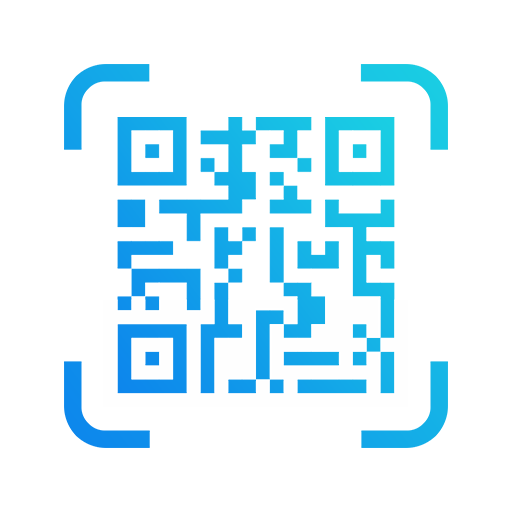扫码大师 - 二维码扫描/条形码扫描/生成二维码
生活时尚 | BetterIdea Studio
在電腦上使用BlueStacks –受到5億以上的遊戲玩家所信任的Android遊戲平台。
Play QR Code Reader & Generator / Barcode Scanner on PC
To use quick scan, you can add QR Code Reader icon to your Quick Settings menu.
Features of QR Code Reader:
• Scan QR Codes, quickly read all QR Codes.
• Barcode Scanner.
• Create custom QR code.
• Create Contacts QR code to share.
• Flashlight supported for low-light environments.
• Recognize code within pictures.
• Scan/Generate history supported.
• Support Quick Settings for quick scan.
Usage Guide:
1. Open QR Code Reader App.
2. Align the Code, QR Code Reader will automatically recognize any QR code/Barcode.
3. If the code contains a text, you can instantly see, or if the code contains URL, you can open the browser to the site.
Features of QR Code Reader:
• Scan QR Codes, quickly read all QR Codes.
• Barcode Scanner.
• Create custom QR code.
• Create Contacts QR code to share.
• Flashlight supported for low-light environments.
• Recognize code within pictures.
• Scan/Generate history supported.
• Support Quick Settings for quick scan.
Usage Guide:
1. Open QR Code Reader App.
2. Align the Code, QR Code Reader will automatically recognize any QR code/Barcode.
3. If the code contains a text, you can instantly see, or if the code contains URL, you can open the browser to the site.
在電腦上遊玩扫码大师 - 二维码扫描/条形码扫描/生成二维码 . 輕易上手.
-
在您的電腦上下載並安裝BlueStacks
-
完成Google登入後即可訪問Play商店,或等你需要訪問Play商店十再登入
-
在右上角的搜索欄中尋找 扫码大师 - 二维码扫描/条形码扫描/生成二维码
-
點擊以從搜索結果中安裝 扫码大师 - 二维码扫描/条形码扫描/生成二维码
-
完成Google登入(如果您跳過了步驟2),以安裝 扫码大师 - 二维码扫描/条形码扫描/生成二维码
-
在首頁畫面中點擊 扫码大师 - 二维码扫描/条形码扫描/生成二维码 圖標來啟動遊戲