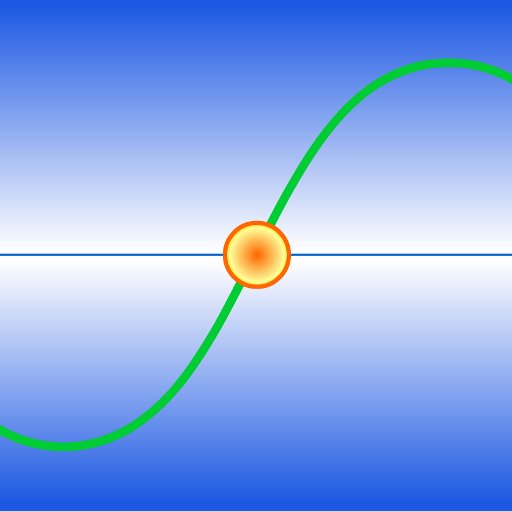Beurer FreshHome
Gioca su PC con BlueStacks: la piattaforma di gioco Android, considerata affidabile da oltre 500 milioni di giocatori.
Pagina modificata il: 29 luglio 2019
Play Beurer FreshHome on PC
Keep track of your indoor environment at home – wherever you happen to be!
Set your own target ranges for your personal indoor environment with the “beurer FreshHome” app.
As soon as the indoor environment moves beyond this range, you can activate your LR 500 air purifier – either at home or on the move – which is possible through the automatic transfer of the values to the app.
Using your LR 500 air purifier in combination with the “beurer FreshHome" app means you are getting the most out of your device.
How you benefit from linking the app with the Beurer air purifier:
• Real-time assessment of the indoor air quality
• Control your air purifier from anywhere: it can be activated or programmed, and you can set the timer, fan levels and other functions
• Create a timed programme that automatically switches on the device according to your personal preferences
• Analyse past air quality data
• Improve air quality at home thanks to personalised tips for preventing “bad air”
Gioca Beurer FreshHome su PC. È facile iniziare.
-
Scarica e installa BlueStacks sul tuo PC
-
Completa l'accesso a Google per accedere al Play Store o eseguilo in un secondo momento
-
Cerca Beurer FreshHome nella barra di ricerca nell'angolo in alto a destra
-
Fai clic per installare Beurer FreshHome dai risultati della ricerca
-
Completa l'accesso a Google (se hai saltato il passaggio 2) per installare Beurer FreshHome
-
Fai clic sull'icona Beurer FreshHome nella schermata principale per iniziare a giocare