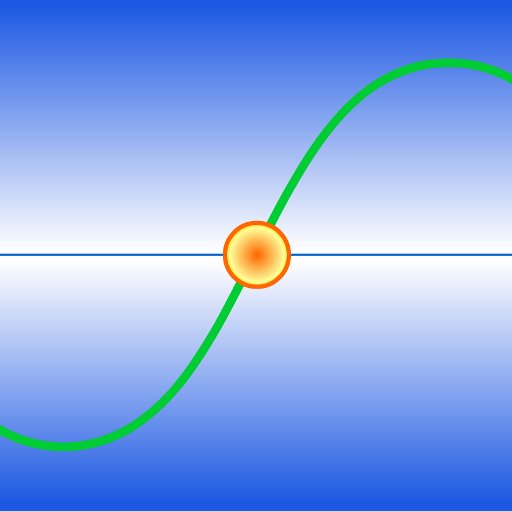Beurer FreshHome
부동산/홈 인테리어 | Beurer GmbH
5억명 이상의 게이머가 신뢰하는 안드로이드 게임 플랫폼 BlueStacks으로 PC에서 플레이하세요.
Play Beurer FreshHome on PC
Say goodbye to poor air quality! The "beurer FreshHome" app provides a pleasant and healthy indoor environment within your own four walls.
Keep track of your indoor environment at home – wherever you happen to be!
Set your own target ranges for your personal indoor environment with the “beurer FreshHome” app.
As soon as the indoor environment moves beyond this range, you can activate your LR 500 air purifier – either at home or on the move – which is possible through the automatic transfer of the values to the app.
Using your LR 500 air purifier in combination with the “beurer FreshHome" app means you are getting the most out of your device.
How you benefit from linking the app with the Beurer air purifier:
• Real-time assessment of the indoor air quality
• Control your air purifier from anywhere: it can be activated or programmed, and you can set the timer, fan levels and other functions
• Create a timed programme that automatically switches on the device according to your personal preferences
• Analyse past air quality data
• Improve air quality at home thanks to personalised tips for preventing “bad air”
Keep track of your indoor environment at home – wherever you happen to be!
Set your own target ranges for your personal indoor environment with the “beurer FreshHome” app.
As soon as the indoor environment moves beyond this range, you can activate your LR 500 air purifier – either at home or on the move – which is possible through the automatic transfer of the values to the app.
Using your LR 500 air purifier in combination with the “beurer FreshHome" app means you are getting the most out of your device.
How you benefit from linking the app with the Beurer air purifier:
• Real-time assessment of the indoor air quality
• Control your air purifier from anywhere: it can be activated or programmed, and you can set the timer, fan levels and other functions
• Create a timed programme that automatically switches on the device according to your personal preferences
• Analyse past air quality data
• Improve air quality at home thanks to personalised tips for preventing “bad air”
PC에서 Beurer FreshHome 플레이해보세요.
-
BlueStacks 다운로드하고 설치
-
Google Play 스토어에 로그인 하기(나중에 진행가능)
-
오른쪽 상단 코너에 Beurer FreshHome 검색
-
검색 결과 중 Beurer FreshHome 선택하여 설치
-
구글 로그인 진행(만약 2단계를 지나갔을 경우) 후 Beurer FreshHome 설치
-
메인 홈화면에서 Beurer FreshHome 선택하여 실행