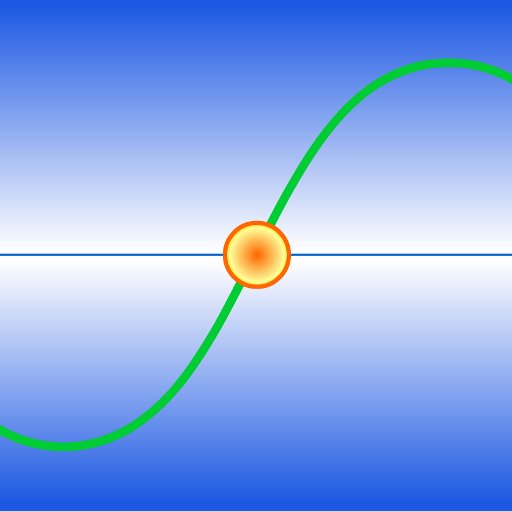Beurer FreshHome
Graj na PC z BlueStacks – Platforma gamingowa Android, która uzyskała zaufanie ponad 500 milionów graczy!
Strona zmodyfikowana w dniu: 29 lipca 2019
Play Beurer FreshHome on PC
Keep track of your indoor environment at home – wherever you happen to be!
Set your own target ranges for your personal indoor environment with the “beurer FreshHome” app.
As soon as the indoor environment moves beyond this range, you can activate your LR 500 air purifier – either at home or on the move – which is possible through the automatic transfer of the values to the app.
Using your LR 500 air purifier in combination with the “beurer FreshHome" app means you are getting the most out of your device.
How you benefit from linking the app with the Beurer air purifier:
• Real-time assessment of the indoor air quality
• Control your air purifier from anywhere: it can be activated or programmed, and you can set the timer, fan levels and other functions
• Create a timed programme that automatically switches on the device according to your personal preferences
• Analyse past air quality data
• Improve air quality at home thanks to personalised tips for preventing “bad air”
Zagraj w Beurer FreshHome na PC. To takie proste.
-
Pobierz i zainstaluj BlueStacks na PC
-
Zakończ pomyślnie ustawienie Google, aby otrzymać dostęp do sklepu Play, albo zrób to później.
-
Wyszukaj Beurer FreshHome w pasku wyszukiwania w prawym górnym rogu.
-
Kliknij, aby zainstalować Beurer FreshHome z wyników wyszukiwania
-
Ukończ pomyślnie rejestrację Google (jeśli krok 2 został pominięty) aby zainstalować Beurer FreshHome
-
Klinij w ikonę Beurer FreshHome na ekranie startowym, aby zacząć grę