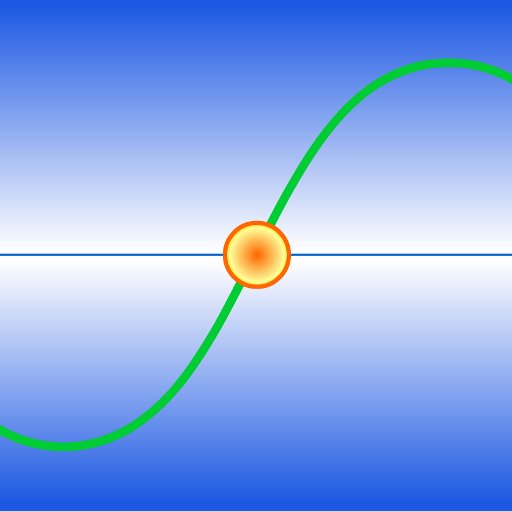Beurer FreshHome
Chơi trên PC với BlueStacks - Nền tảng chơi game Android, được hơn 500 triệu game thủ tin tưởng.
Trang đã được sửa đổi vào: 29 tháng 7, 2019
Play Beurer FreshHome on PC
Keep track of your indoor environment at home – wherever you happen to be!
Set your own target ranges for your personal indoor environment with the “beurer FreshHome” app.
As soon as the indoor environment moves beyond this range, you can activate your LR 500 air purifier – either at home or on the move – which is possible through the automatic transfer of the values to the app.
Using your LR 500 air purifier in combination with the “beurer FreshHome" app means you are getting the most out of your device.
How you benefit from linking the app with the Beurer air purifier:
• Real-time assessment of the indoor air quality
• Control your air purifier from anywhere: it can be activated or programmed, and you can set the timer, fan levels and other functions
• Create a timed programme that automatically switches on the device according to your personal preferences
• Analyse past air quality data
• Improve air quality at home thanks to personalised tips for preventing “bad air”
Chơi Beurer FreshHome trên PC. Rất dễ để bắt đầu
-
Tải và cài đặt BlueStacks trên máy của bạn
-
Hoàn tất đăng nhập vào Google để đến PlayStore, hoặc thực hiện sau
-
Tìm Beurer FreshHome trên thanh tìm kiếm ở góc phải màn hình
-
Nhấn vào để cài đặt Beurer FreshHome trong danh sách kết quả tìm kiếm
-
Hoàn tất đăng nhập Google (nếu bạn chưa làm bước 2) để cài đặt Beurer FreshHome
-
Nhấn vào icon Beurer FreshHome tại màn hình chính để bắt đầu chơi