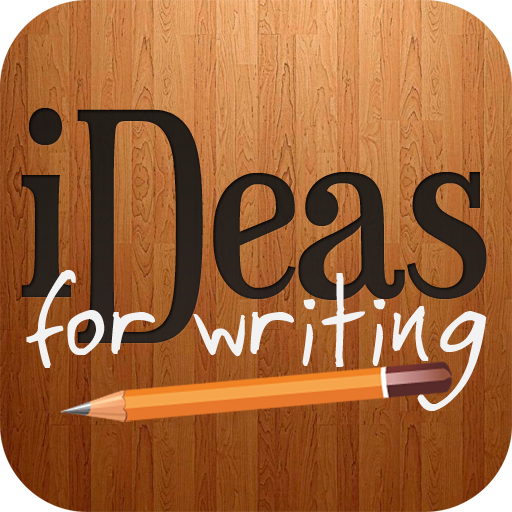Writing Prompts
Spiele auf dem PC mit BlueStacks - der Android-Gaming-Plattform, der über 500 Millionen Spieler vertrauen.
Seite geändert am: 26. Dezember 2019
Play Writing Prompts on PC
With helpful and imaginative writing prompts, this app will open new doors for your writing.
Each writing prompt is specially written and selected to help you write about every genre of writing be it horror, comedy, drama, sci-fi or any other.
Writing prompts added in this app, can be shared with your friends!
And most importantly, there are two sections "saved prompts" (no signup required) and "bookmarks" (signup required), so that the writing prompts you like to save, can be saved for later.
Now, you can share your own writing prompts and read and bookmarks prompts submitted by other writers from all over the world.
Suggestions for new features are always welcome.
Keep creating, keep writing! :)
Spiele Writing Prompts auf dem PC. Der Einstieg ist einfach.
-
Lade BlueStacks herunter und installiere es auf deinem PC
-
Schließe die Google-Anmeldung ab, um auf den Play Store zuzugreifen, oder mache es später
-
Suche in der Suchleiste oben rechts nach Writing Prompts
-
Klicke hier, um Writing Prompts aus den Suchergebnissen zu installieren
-
Schließe die Google-Anmeldung ab (wenn du Schritt 2 übersprungen hast), um Writing Prompts zu installieren.
-
Klicke auf dem Startbildschirm auf das Writing Prompts Symbol, um mit dem Spielen zu beginnen