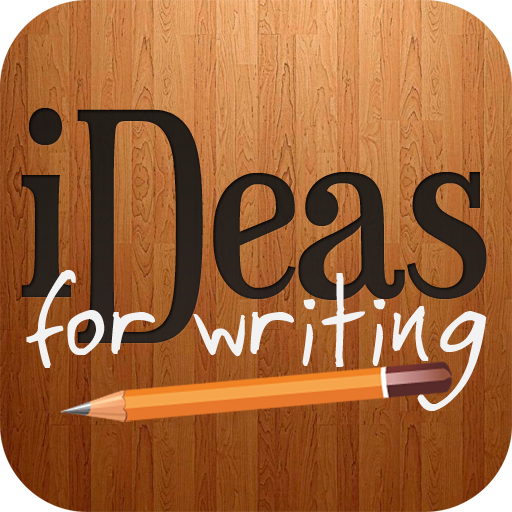Writing Prompts
Play on PC with BlueStacks – the Android Gaming Platform, trusted by 500M+ gamers.
Page Modified on: December 26, 2019
Play Writing Prompts on PC
With helpful and imaginative writing prompts, this app will open new doors for your writing.
Each writing prompt is specially written and selected to help you write about every genre of writing be it horror, comedy, drama, sci-fi or any other.
Writing prompts added in this app, can be shared with your friends!
And most importantly, there are two sections "saved prompts" (no signup required) and "bookmarks" (signup required), so that the writing prompts you like to save, can be saved for later.
Now, you can share your own writing prompts and read and bookmarks prompts submitted by other writers from all over the world.
Suggestions for new features are always welcome.
Keep creating, keep writing! :)
Play Writing Prompts on PC. It’s easy to get started.
-
Download and install BlueStacks on your PC
-
Complete Google sign-in to access the Play Store, or do it later
-
Look for Writing Prompts in the search bar at the top right corner
-
Click to install Writing Prompts from the search results
-
Complete Google sign-in (if you skipped step 2) to install Writing Prompts
-
Click the Writing Prompts icon on the home screen to start playing