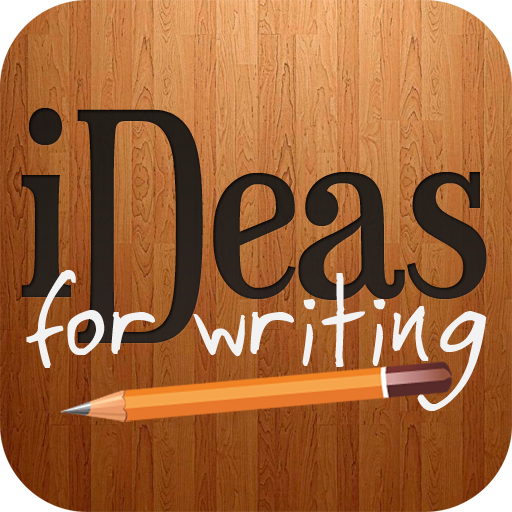Writing Prompts
Jouez sur PC avec BlueStacks - la plate-forme de jeu Android, approuvée par + 500M de joueurs.
Page Modifiée le: 26 décembre 2019
Play Writing Prompts on PC
With helpful and imaginative writing prompts, this app will open new doors for your writing.
Each writing prompt is specially written and selected to help you write about every genre of writing be it horror, comedy, drama, sci-fi or any other.
Writing prompts added in this app, can be shared with your friends!
And most importantly, there are two sections "saved prompts" (no signup required) and "bookmarks" (signup required), so that the writing prompts you like to save, can be saved for later.
Now, you can share your own writing prompts and read and bookmarks prompts submitted by other writers from all over the world.
Suggestions for new features are always welcome.
Keep creating, keep writing! :)
Jouez à Writing Prompts sur PC. C'est facile de commencer.
-
Téléchargez et installez BlueStacks sur votre PC
-
Connectez-vous à Google pour accéder au Play Store ou faites-le plus tard
-
Recherchez Writing Prompts dans la barre de recherche dans le coin supérieur droit
-
Cliquez pour installer Writing Prompts à partir des résultats de la recherche
-
Connectez-vous à Google (si vous avez ignoré l'étape 2) pour installer Writing Prompts
-
Cliquez sur l'icône Writing Prompts sur l'écran d'accueil pour commencer à jouer