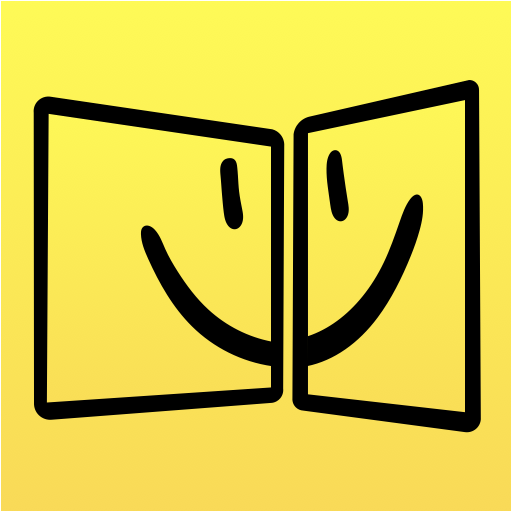MIY beyerdynamic
Jouez sur PC avec BlueStacks - la plate-forme de jeu Android, approuvée par + 500M de joueurs.
Page Modifiée le: 12 mars 2020
Play MIY beyerdynamic on PC
Turn your beyerdynamic Bluetooth® headphones into your very own headphones and add a personal touch to them via the MIY app. With three functions, you can adapt your Bluetooth® headphones perfectly to yourself and your individual hearing. This way, you can experience a splendid sound picture – in all its glorious detail.
PLEASE NOTE
The MIY app can be used with the following beyerdynamic headphones:
- Aventho wireless
- Amiron wireless
- Xelento wireless
- Blue BYRD
- Blue BYRD ANC
- LAGOON ANC
PROFILE
In the above mentioned beyerdynamic Bluetooth® headphones, sound personalization by Mimi DefinedTM. Participate in a 6-minute long hearing test using the app and upload your sound profile directly to the headphones. Enjoy your music with sound that is perfectly tailored to you – regardless of the Bluetooth® device.
STATISTICS
Gain insight into your individual listening habits: the MIY app measures duration and volume of your daily listening. The so calculated sound dosage indicates when you should give your hearing a break.
TOUCH / REMOTE
The Aventho wireless, Amiron wireless and LAGOON ANC are controlled via the touch pad on the right ear cup. You can adjust the sensitivity of the touch pad according to your personal preferences. For Xelento wireless, Blue BYRD and Blue BYRD ANC, you can find out about all features of the remote control.
Headphones require a firmware update:
A firmware update for all Android users of the headphones Aventho wireless, Amiron wireless and Xelento wireless is necessary to enable the headphones to connect to the new MIY App 2.1. Download the firmware update tool under www.beyerdynamic.com/mosayc (Windows or Mac) and connect your headphones to your computer with an USB cable. You will then install the update step by step.
Have fun with the MIY App 2.1!
Compatibility:
Requires Android 6.0 or later.
Jouez à MIY beyerdynamic sur PC. C'est facile de commencer.
-
Téléchargez et installez BlueStacks sur votre PC
-
Connectez-vous à Google pour accéder au Play Store ou faites-le plus tard
-
Recherchez MIY beyerdynamic dans la barre de recherche dans le coin supérieur droit
-
Cliquez pour installer MIY beyerdynamic à partir des résultats de la recherche
-
Connectez-vous à Google (si vous avez ignoré l'étape 2) pour installer MIY beyerdynamic
-
Cliquez sur l'icône MIY beyerdynamic sur l'écran d'accueil pour commencer à jouer