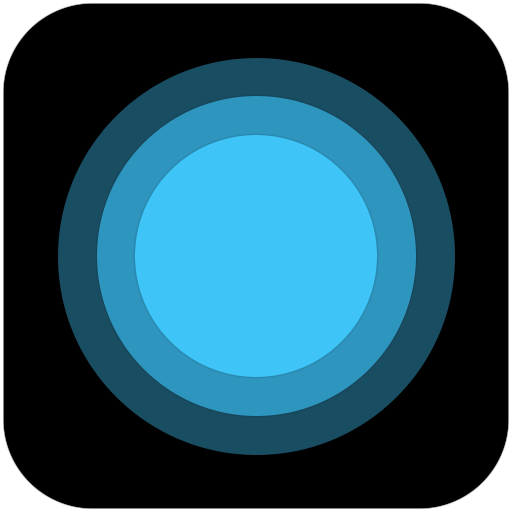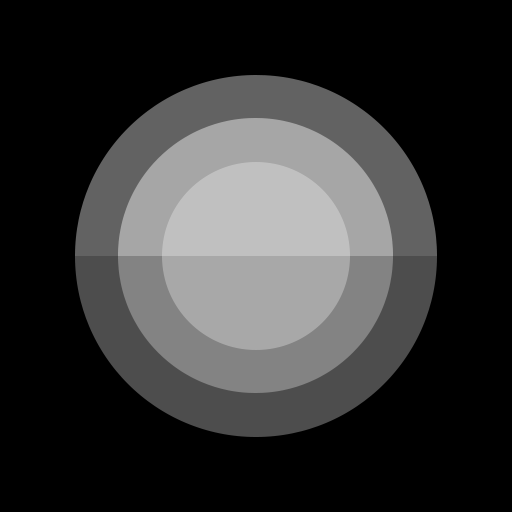보조 터치, 스크린 샷, 화면 녹화
도구 | beyondsw.assistive
5억명 이상의 게이머가 신뢰하는 안드로이드 게임 플랫폼 BlueStacks으로 PC에서 플레이하세요.
Play Assistive Touch,Screenshot(quick),Screen Recorder on PC
This application uses device manager permissions. It is only used when using lock screen feature and android version which is below 9.0.
This application uses accessibility services. Only used for auto clicker and global key operation. You need to grant this permission to perform these operations.
Assistive Touch for Android. A caring secretary for your smartphone. Help you operate your phone faster and easier. At the same time, it has powerful features such as screen recording, screen capture, phone boost (memory cleaning), music control, global gesture operation, automatic clicker .
Features:
★ Acting physical buttons (power, back, home button, recent programs, etc.) to help you extend the life of physical buttons
★ No Root required, multiple ways of fast and high-definition screen recording, no watermark, no time limit, support for pause, support for screen drawing during screen recording, and support for turning on the camera during screen recording.
★ No Root required, multiple ways to take screenshots quickly, and support editing screenshots (brushes, mosaics, cropping, etc.). Support to customize the quality and format of screenshots, and customize the save path.
★ Music control: Control music player app without open it, you can control the app that is currently playing music with a single tap on any interface, the next and previous song, play and pause, and even control the playback progress.
★ Phone boost: help you to quickly and deeply clean up memory and kill unnecessary processes. Speed up your phone.
★ Automatically crop the status bar and navigation bar when taking screenshots. (This feature is an advanced version and requires payment)
★ Lock screen, support fingerprint unlock.
★ Volume control (customizable volume source and volume control UI). One-touch phone mute and media mute.
★ Wifi, bluetooth, screen auto-rotation, flight mode, data flow, screen brightness and other switches are quickly set. There is no need to open the system settings interface for quick settings.
★ Flashlight
★ Customize the style and layout of floating buttons and floating windows, more beautiful and free
★ Add your favorite apps to the favorites panel and quickly launch the apps
★ Automatic clicker ( supports android 7.0 + , no Root required), fully automatic automatic click, can be used as a game assistant, etc., free your hands
★ Support global gesture operation and enjoy a richer and smoother experience than the full screen native gesture operation. Support custom global gestures, can be used as the back key, screenshot, screen recording, or even turn on the flashlight, if you want.
★ Support custom long press Home button behavior (screen capture, screen capture, open camera, etc.), with it, you can long press Home button to do what you want to do (support Android 6.0 and above systems, a few devices not support)
We are committed to creating truly useful, high-performance, excellent user experiences, and constantly improving and optimizing boutique applications.
If you have any comments or suggestions during use, you are welcome to send us an email: beyondsw.assistive.us@gmail.com for feedback, and we will deal with it as soon as possible.
This application uses accessibility services. Only used for auto clicker and global key operation. You need to grant this permission to perform these operations.
Assistive Touch for Android. A caring secretary for your smartphone. Help you operate your phone faster and easier. At the same time, it has powerful features such as screen recording, screen capture, phone boost (memory cleaning), music control, global gesture operation, automatic clicker .
Features:
★ Acting physical buttons (power, back, home button, recent programs, etc.) to help you extend the life of physical buttons
★ No Root required, multiple ways of fast and high-definition screen recording, no watermark, no time limit, support for pause, support for screen drawing during screen recording, and support for turning on the camera during screen recording.
★ No Root required, multiple ways to take screenshots quickly, and support editing screenshots (brushes, mosaics, cropping, etc.). Support to customize the quality and format of screenshots, and customize the save path.
★ Music control: Control music player app without open it, you can control the app that is currently playing music with a single tap on any interface, the next and previous song, play and pause, and even control the playback progress.
★ Phone boost: help you to quickly and deeply clean up memory and kill unnecessary processes. Speed up your phone.
★ Automatically crop the status bar and navigation bar when taking screenshots. (This feature is an advanced version and requires payment)
★ Lock screen, support fingerprint unlock.
★ Volume control (customizable volume source and volume control UI). One-touch phone mute and media mute.
★ Wifi, bluetooth, screen auto-rotation, flight mode, data flow, screen brightness and other switches are quickly set. There is no need to open the system settings interface for quick settings.
★ Flashlight
★ Customize the style and layout of floating buttons and floating windows, more beautiful and free
★ Add your favorite apps to the favorites panel and quickly launch the apps
★ Automatic clicker ( supports android 7.0 + , no Root required), fully automatic automatic click, can be used as a game assistant, etc., free your hands
★ Support global gesture operation and enjoy a richer and smoother experience than the full screen native gesture operation. Support custom global gestures, can be used as the back key, screenshot, screen recording, or even turn on the flashlight, if you want.
★ Support custom long press Home button behavior (screen capture, screen capture, open camera, etc.), with it, you can long press Home button to do what you want to do (support Android 6.0 and above systems, a few devices not support)
We are committed to creating truly useful, high-performance, excellent user experiences, and constantly improving and optimizing boutique applications.
If you have any comments or suggestions during use, you are welcome to send us an email: beyondsw.assistive.us@gmail.com for feedback, and we will deal with it as soon as possible.
PC에서 보조 터치, 스크린 샷, 화면 녹화 플레이해보세요.
-
BlueStacks 다운로드하고 설치
-
Google Play 스토어에 로그인 하기(나중에 진행가능)
-
오른쪽 상단 코너에 보조 터치, 스크린 샷, 화면 녹화 검색
-
검색 결과 중 보조 터치, 스크린 샷, 화면 녹화 선택하여 설치
-
구글 로그인 진행(만약 2단계를 지나갔을 경우) 후 보조 터치, 스크린 샷, 화면 녹화 설치
-
메인 홈화면에서 보조 터치, 스크린 샷, 화면 녹화 선택하여 실행