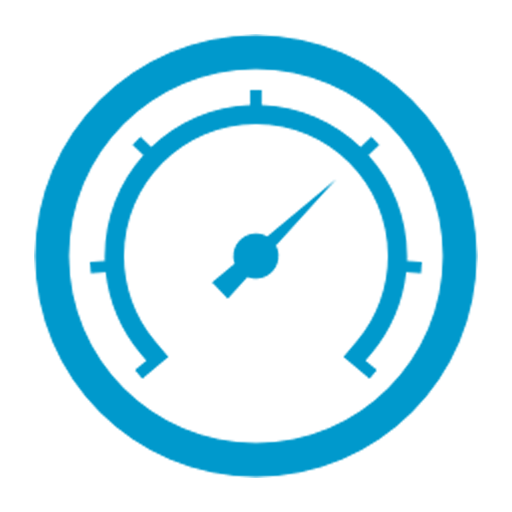Sensor Blue
Graj na PC z BlueStacks – Platforma gamingowa Android, która uzyskała zaufanie ponad 500 milionów graczy!
Strona zmodyfikowana w dniu: 22 czerwca 2020
Play Sensor Blue on PC
Just quickly pair the app with the humidity-temperature sensor.
Then you can check the current temp and humidity status of the environment.
You can connect more than 100 devices in your app.
If you want to use data, you can export your entire history to CSV for analysis. It records the data every 10 mins.
Zagraj w Sensor Blue na PC. To takie proste.
-
Pobierz i zainstaluj BlueStacks na PC
-
Zakończ pomyślnie ustawienie Google, aby otrzymać dostęp do sklepu Play, albo zrób to później.
-
Wyszukaj Sensor Blue w pasku wyszukiwania w prawym górnym rogu.
-
Kliknij, aby zainstalować Sensor Blue z wyników wyszukiwania
-
Ukończ pomyślnie rejestrację Google (jeśli krok 2 został pominięty) aby zainstalować Sensor Blue
-
Klinij w ikonę Sensor Blue na ekranie startowym, aby zacząć grę