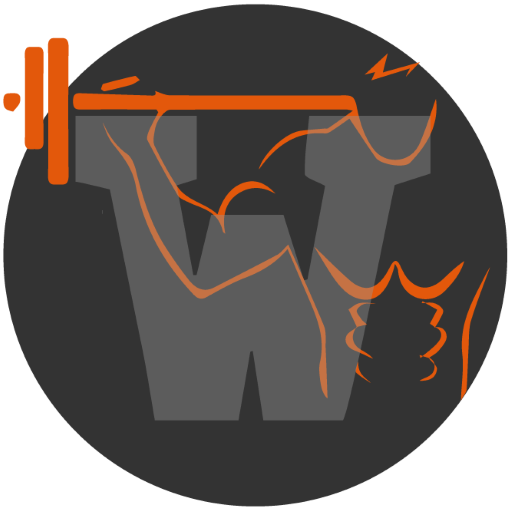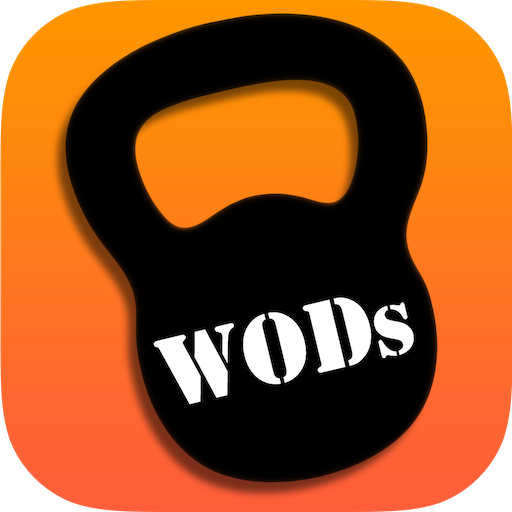CrossFit btwb: Official CrossFit® Workout Tracker
Play on PC with BlueStacks – the Android Gaming Platform, trusted by 500M+ gamers.
Page Modified on: October 16, 2019
Play CrossFit btwb: Official CrossFit® Workout Tracker on PC
- Post results for every CrossFit® workout and create your own.
- Track your Macros. Get the best features of other macro tracking apps combined with our best-in-class CrossFit® workout tracking. With over 550k grocery items, 140k restaurant items, and 25k common foods, find exactly the food you’re looking for by searching our library or by scanning the barcode of your favorite packaged item!
- Make squads and keep up with your friends' results.
- Hone in on your Strengths & Weaknesses.
- Find out what your Fitness Level is (0-99).
- Discover the perfect workout among 8+ Million Unique WODs.
- See how you stack up against the world with World-Wide Leaderboards.
- Track body fat, benchmarks and more.
Play CrossFit btwb: Official CrossFit® Workout Tracker on PC. It’s easy to get started.
-
Download and install BlueStacks on your PC
-
Complete Google sign-in to access the Play Store, or do it later
-
Look for CrossFit btwb: Official CrossFit® Workout Tracker in the search bar at the top right corner
-
Click to install CrossFit btwb: Official CrossFit® Workout Tracker from the search results
-
Complete Google sign-in (if you skipped step 2) to install CrossFit btwb: Official CrossFit® Workout Tracker
-
Click the CrossFit btwb: Official CrossFit® Workout Tracker icon on the home screen to start playing