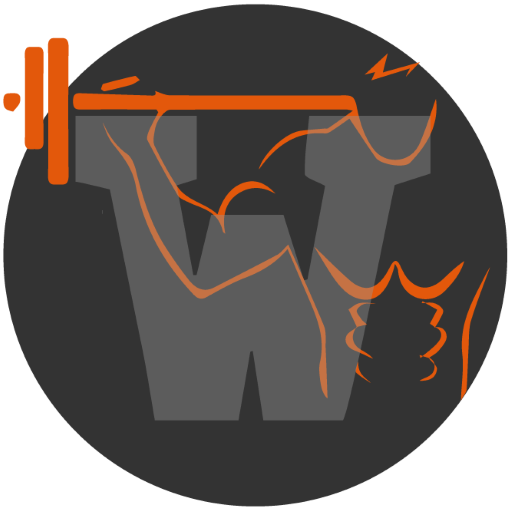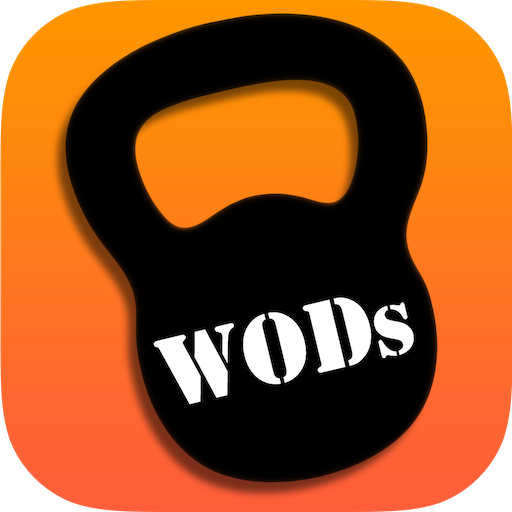CrossFit btwb: Official CrossFit® Workout Tracker
BlueStacksを使ってPCでプレイ - 5憶以上のユーザーが愛用している高機能Androidゲーミングプラットフォーム
Play CrossFit btwb: Official CrossFit® Workout Tracker on PC
- Post results for every CrossFit® workout and create your own.
- Track your Macros. Get the best features of other macro tracking apps combined with our best-in-class CrossFit® workout tracking. With over 550k grocery items, 140k restaurant items, and 25k common foods, find exactly the food you’re looking for by searching our library or by scanning the barcode of your favorite packaged item!
- Make squads and keep up with your friends' results.
- Hone in on your Strengths & Weaknesses.
- Find out what your Fitness Level is (0-99).
- Discover the perfect workout among 8+ Million Unique WODs.
- See how you stack up against the world with World-Wide Leaderboards.
- Track body fat, benchmarks and more.
CrossFit btwb: Official CrossFit® Workout TrackerをPCでプレイ
-
BlueStacksをダウンロードしてPCにインストールします。
-
GoogleにサインインしてGoogle Play ストアにアクセスします。(こちらの操作は後で行っても問題ありません)
-
右上の検索バーにCrossFit btwb: Official CrossFit® Workout Trackerを入力して検索します。
-
クリックして検索結果からCrossFit btwb: Official CrossFit® Workout Trackerをインストールします。
-
Googleサインインを完了してCrossFit btwb: Official CrossFit® Workout Trackerをインストールします。※手順2を飛ばしていた場合
-
ホーム画面にてCrossFit btwb: Official CrossFit® Workout Trackerのアイコンをクリックしてアプリを起動します。