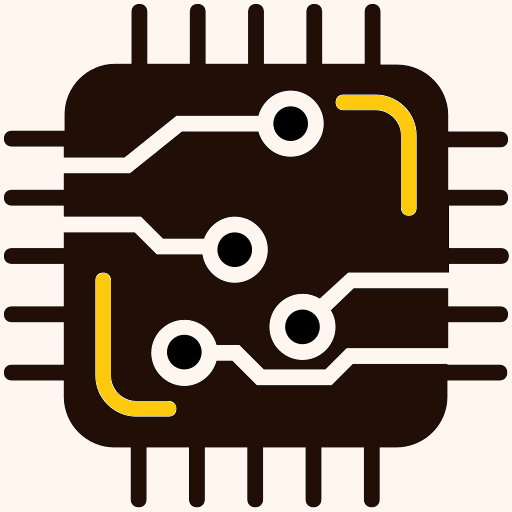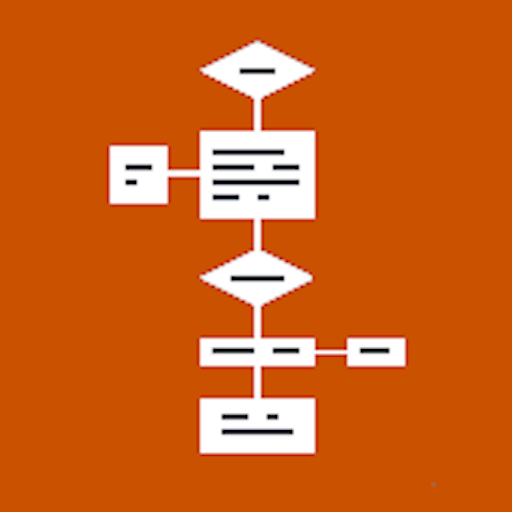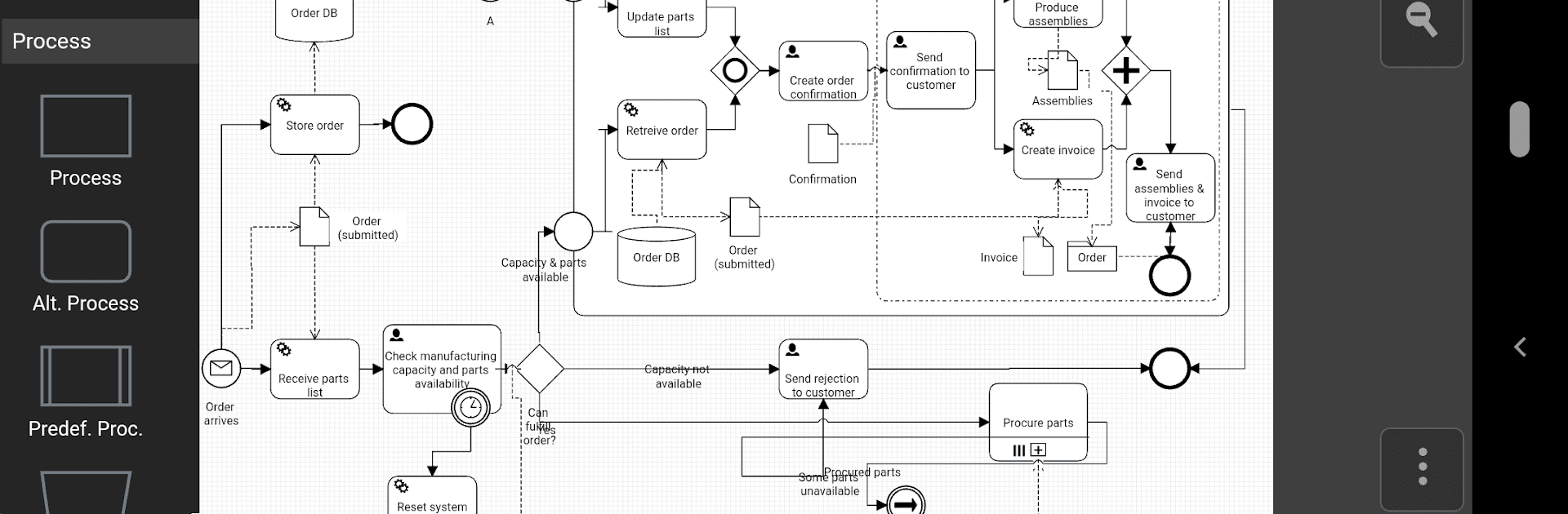
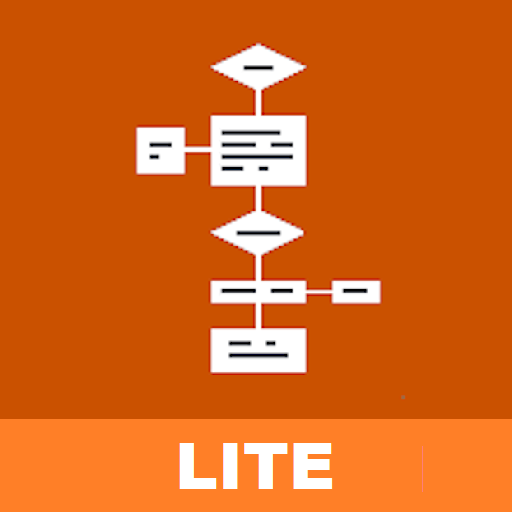
Flowdia Diagrams Demo
Juega en PC con BlueStacks: la plataforma de juegos Android, en la que confían más de 500 millones de jugadores.
Página modificada el: Oct 3, 2024
Run Flowdia Diagrams Lite on PC or Mac
Let BlueStacks turn your PC, Mac, or laptop into the perfect home for Flowdia Diagrams Lite, a fun Productivity app from BEZAPPS.
About the App
Flowdia Diagrams Lite by BEZAPPS is your go-to productivity app for crafting polished flowcharts, mind maps, and more. Its design prioritizes simplicity, enabling quick connections between flowchart shapes and effortless expansion of diagrams using intuitive tools. Want to reshape a mind map or add swimlanes? Simply click “+” for an easy update. Files export seamlessly to multiple formats, like PNG and PDF, though the Lite version has some restrictions—think watermarks on exports.
App Features
-
Diverse Diagram Options: Create everything from flowcharts and mind maps to Cisco Network and UML Activity diagrams. It’s like having a creative toolkit right on your device.
-
Effortless Customization: Modify shapes without losing quality. Adjust colors, text fonts, and sizes as you please.
-
Flexible Export & Import: Save diagrams in various formats such as PNG, PDF, and SVG. Import your custom images to add that personal touch.
-
Interactive Shape Selector: Easily switch between BPMN activity types or gateways with a single, handy selector tool.
Eager to take your app experience to the next level? Start right away by downloading BlueStacks on your PC or Mac.
Juega Flowdia Diagrams Demo en la PC. Es fácil comenzar.
-
Descargue e instale BlueStacks en su PC
-
Complete el inicio de sesión de Google para acceder a Play Store, o hágalo más tarde
-
Busque Flowdia Diagrams Demo en la barra de búsqueda en la esquina superior derecha
-
Haga clic para instalar Flowdia Diagrams Demo desde los resultados de búsqueda
-
Complete el inicio de sesión de Google (si omitió el paso 2) para instalar Flowdia Diagrams Demo
-
Haz clic en el ícono Flowdia Diagrams Demo en la pantalla de inicio para comenzar a jugar