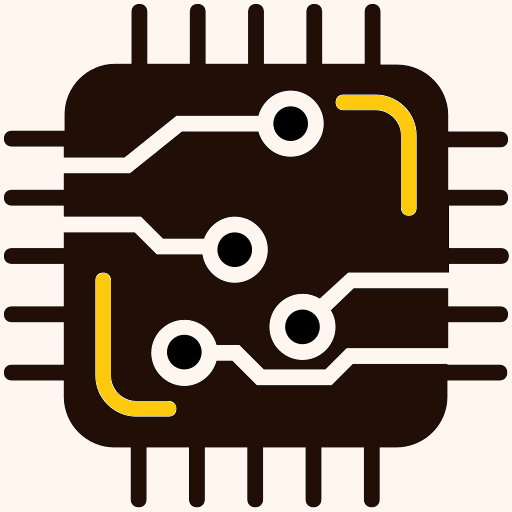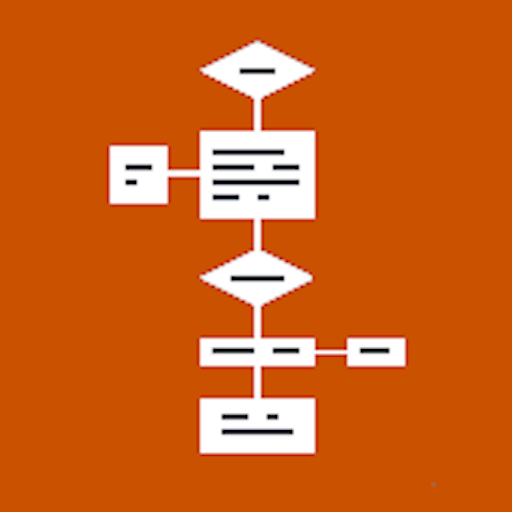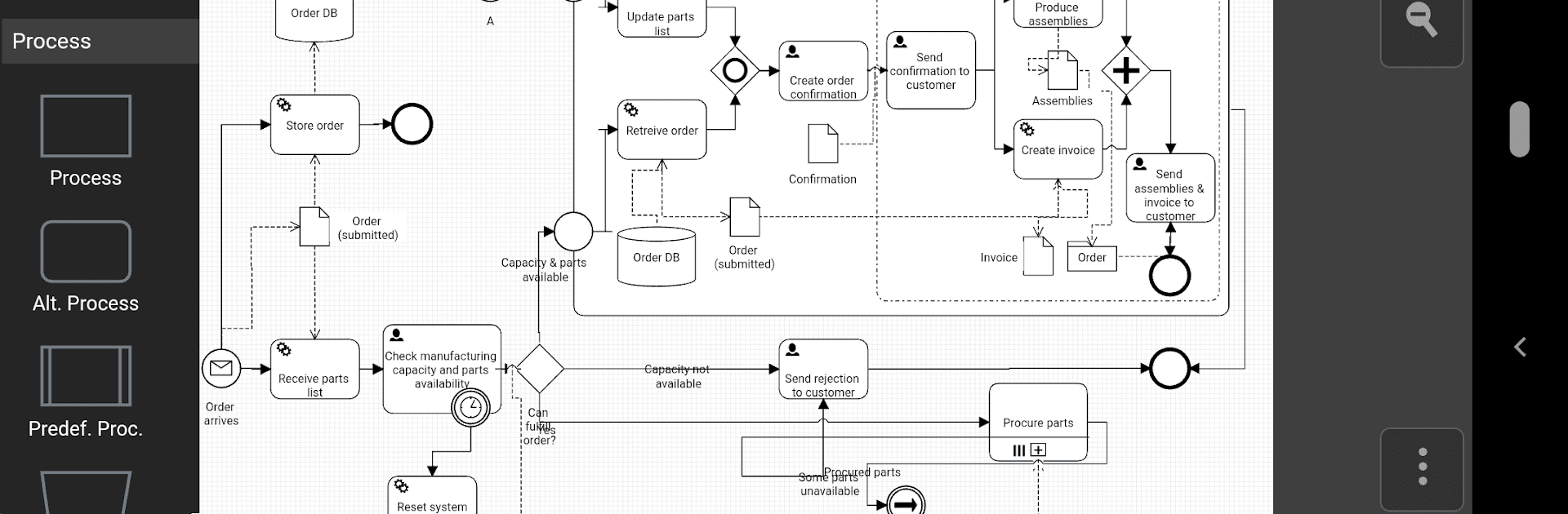
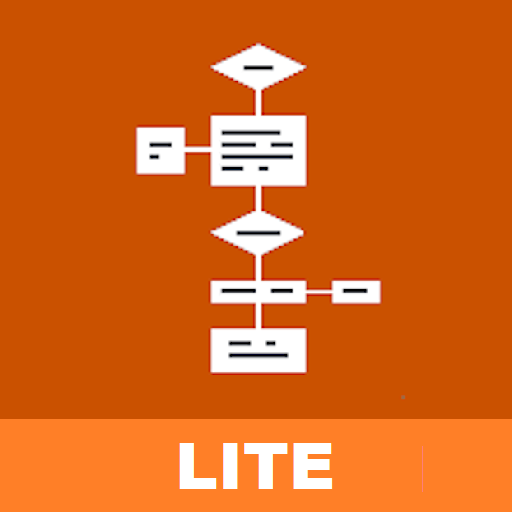
Flowdia Diagrams Lite
5억명 이상의 게이머가 신뢰하는 안드로이드 게임 플랫폼 BlueStacks으로 PC에서 플레이하세요.
Run Flowdia Diagrams Lite on PC or Mac
Let BlueStacks turn your PC, Mac, or laptop into the perfect home for Flowdia Diagrams Lite, a fun Productivity app from BEZAPPS.
About the App
Flowdia Diagrams Lite by BEZAPPS is your go-to productivity app for crafting polished flowcharts, mind maps, and more. Its design prioritizes simplicity, enabling quick connections between flowchart shapes and effortless expansion of diagrams using intuitive tools. Want to reshape a mind map or add swimlanes? Simply click “+” for an easy update. Files export seamlessly to multiple formats, like PNG and PDF, though the Lite version has some restrictions—think watermarks on exports.
App Features
-
Diverse Diagram Options: Create everything from flowcharts and mind maps to Cisco Network and UML Activity diagrams. It’s like having a creative toolkit right on your device.
-
Effortless Customization: Modify shapes without losing quality. Adjust colors, text fonts, and sizes as you please.
-
Flexible Export & Import: Save diagrams in various formats such as PNG, PDF, and SVG. Import your custom images to add that personal touch.
-
Interactive Shape Selector: Easily switch between BPMN activity types or gateways with a single, handy selector tool.
Eager to take your app experience to the next level? Start right away by downloading BlueStacks on your PC or Mac.
PC에서 Flowdia Diagrams Lite 플레이해보세요.
-
BlueStacks 다운로드하고 설치
-
Google Play 스토어에 로그인 하기(나중에 진행가능)
-
오른쪽 상단 코너에 Flowdia Diagrams Lite 검색
-
검색 결과 중 Flowdia Diagrams Lite 선택하여 설치
-
구글 로그인 진행(만약 2단계를 지나갔을 경우) 후 Flowdia Diagrams Lite 설치
-
메인 홈화면에서 Flowdia Diagrams Lite 선택하여 실행