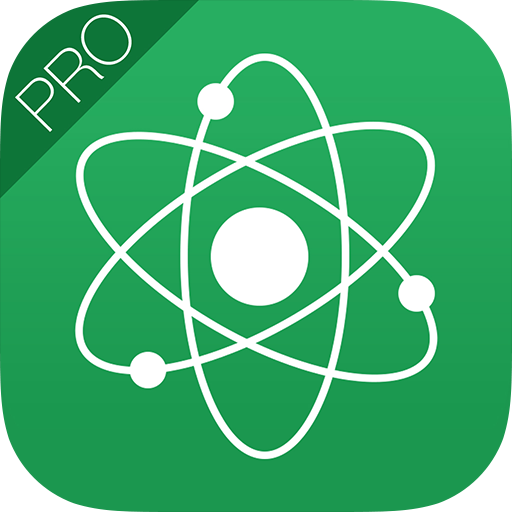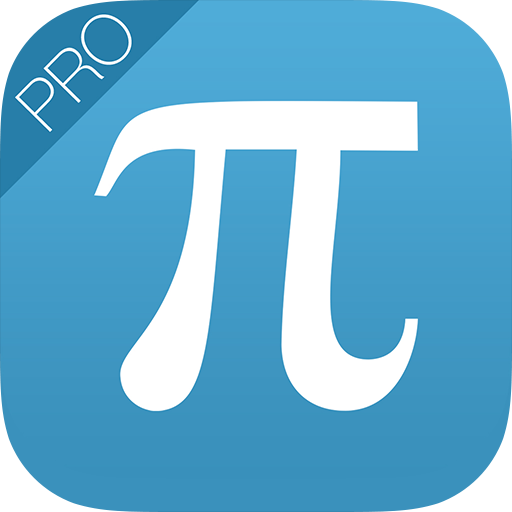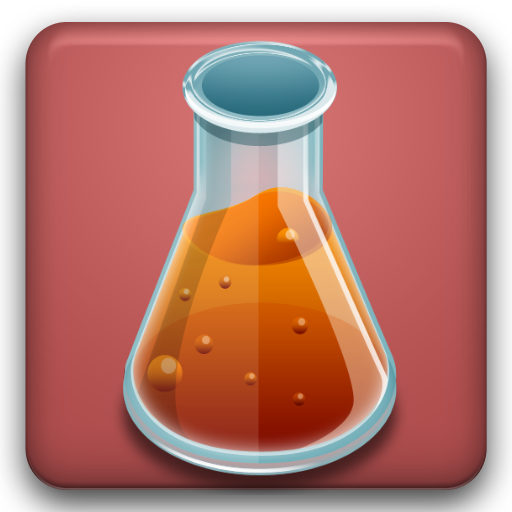Quimidroid inorganic chemistry PRO
Play on PC with BlueStacks – the Android Gaming Platform, trusted by 500M+ gamers.
Page Modified on: January 2, 2020
Play Quimidroid inorganic chemistry PRO on PC
Characteristics:
- Formulate inorganic compounds (hydrides, oxides, peroxides, binary salts, hydroxides, oxoacids, oxisales).
- Name inorganic compounds.
- Use of the Stock and systematic nomenclature.
- Calculation of the molecular mass of a compound.
- Complete periodic table with properties and information of all chemical elements.
- Available languages: Catalan, Spanish, English, Italian and Portuguese.
Play Quimidroid inorganic chemistry PRO on PC. It’s easy to get started.
-
Download and install BlueStacks on your PC
-
Complete Google sign-in to access the Play Store, or do it later
-
Look for Quimidroid inorganic chemistry PRO in the search bar at the top right corner
-
Click to install Quimidroid inorganic chemistry PRO from the search results
-
Complete Google sign-in (if you skipped step 2) to install Quimidroid inorganic chemistry PRO
-
Click the Quimidroid inorganic chemistry PRO icon on the home screen to start playing