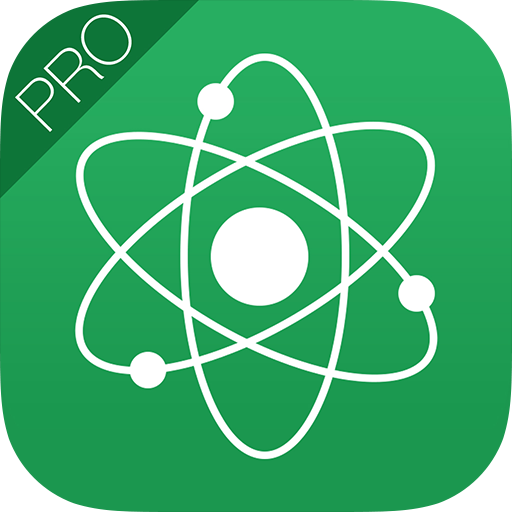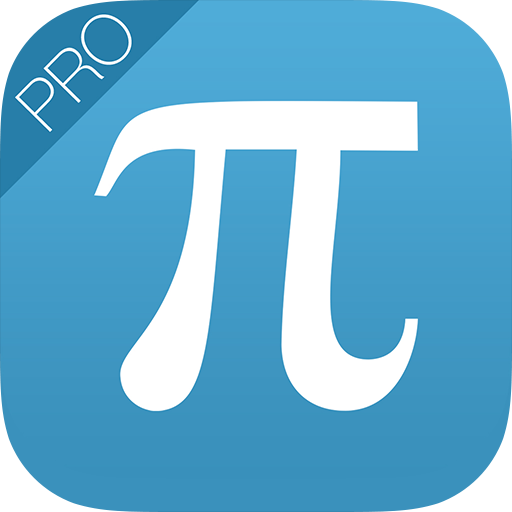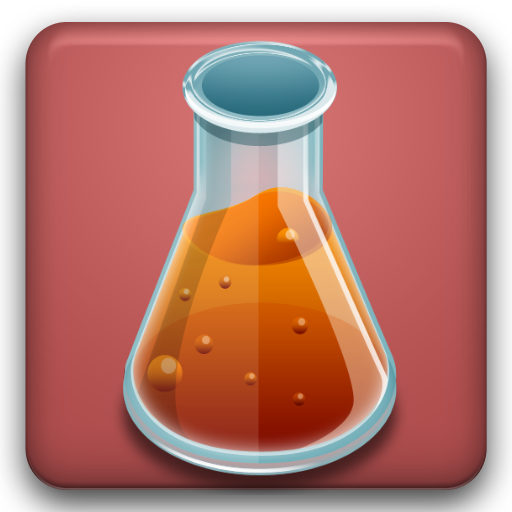このページには広告が含まれます

Quimidroid inorganic chemistry PRO
Educational | BF SmartCreations
BlueStacksを使ってPCでプレイ - 5憶以上のユーザーが愛用している高機能Androidゲーミングプラットフォーム
Play Quimidroid inorganic chemistry PRO on PC
Quimidroid is a set of chemical tools designed for education and scientific research. Its main objective is to facilitate the learning of chemistry and become a teaching tool, either individually or in schools, as an instrument for self-correction. It also aims to streamline and energize the formulation for professionals in the sector or anyone interested in chemistry as an amateur.
Characteristics:
- Formulate inorganic compounds (hydrides, oxides, peroxides, binary salts, hydroxides, oxoacids, oxisales).
- Name inorganic compounds.
- Use of the Stock and systematic nomenclature.
- Calculation of the molecular mass of a compound.
- Complete periodic table with properties and information of all chemical elements.
- Available languages: Catalan, Spanish, English, Italian and Portuguese.
Characteristics:
- Formulate inorganic compounds (hydrides, oxides, peroxides, binary salts, hydroxides, oxoacids, oxisales).
- Name inorganic compounds.
- Use of the Stock and systematic nomenclature.
- Calculation of the molecular mass of a compound.
- Complete periodic table with properties and information of all chemical elements.
- Available languages: Catalan, Spanish, English, Italian and Portuguese.
Quimidroid inorganic chemistry PROをPCでプレイ
-
BlueStacksをダウンロードしてPCにインストールします。
-
GoogleにサインインしてGoogle Play ストアにアクセスします。(こちらの操作は後で行っても問題ありません)
-
右上の検索バーにQuimidroid inorganic chemistry PROを入力して検索します。
-
クリックして検索結果からQuimidroid inorganic chemistry PROをインストールします。
-
Googleサインインを完了してQuimidroid inorganic chemistry PROをインストールします。※手順2を飛ばしていた場合
-
ホーム画面にてQuimidroid inorganic chemistry PROのアイコンをクリックしてアプリを起動します。