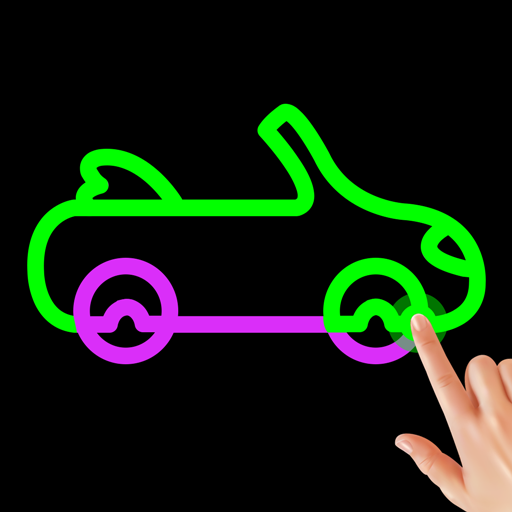Tricky Challenge: Mini Games
Spiele auf dem PC mit BlueStacks - der Android-Gaming-Plattform, der über 500 Millionen Spieler vertrauen.
Seite geändert am: 08.12.2024
Play Tricky Challenge: Mini Games on PC
🌟Train your brain with updated tricky puzzles and daily challenges in ASMR games. Take the ultimate challenge of all-in-one cool math games and mini-challenge games. Get ready for the brain test IQ in drawing games all in one place.
🔥 Dive into viral challenges and put your reflexes, creativity, and precision to the ultimate test with a series of thrilling tasks in color games. Experience the blend of multiple challenges in brain games. IQ test-based challenges are available, try to solve them and be the winner of the challenge in mini-brain puzzle games.
🎮 HOW TO PLAY:-
- Just tap, tap, tap to overcome each challenge with addictive gameplay
- Test your reflexes, creativity, and precision with many viral challenges
- Achieve high scores and unlock all in one more challenging mini-games
💖 Do you have what it takes to be the ultimate challenge master? Get Tricky Challenge Puzzle Mini Game and start your journey to become the champion of challenging and satisfying games.
Spiele Tricky Challenge: Mini Games auf dem PC. Der Einstieg ist einfach.
-
Lade BlueStacks herunter und installiere es auf deinem PC
-
Schließe die Google-Anmeldung ab, um auf den Play Store zuzugreifen, oder mache es später
-
Suche in der Suchleiste oben rechts nach Tricky Challenge: Mini Games
-
Klicke hier, um Tricky Challenge: Mini Games aus den Suchergebnissen zu installieren
-
Schließe die Google-Anmeldung ab (wenn du Schritt 2 übersprungen hast), um Tricky Challenge: Mini Games zu installieren.
-
Klicke auf dem Startbildschirm auf das Tricky Challenge: Mini Games Symbol, um mit dem Spielen zu beginnen