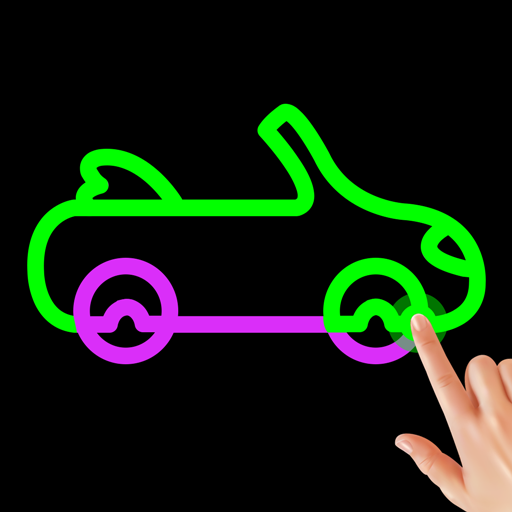Desafio Complicado: Minijogos
Jogue no PC com BlueStacks - A Plataforma de Jogos Android, confiada por mais de 500 milhões de jogadores.
Página modificada em: Feb 8, 2025
Play Tricky Challenge: Mini Games on PC
🌟Train your brain with updated tricky puzzles and daily challenges in ASMR games. Take the ultimate challenge of all-in-one cool math games and mini-challenge games. Get ready for the brain test IQ in drawing games all in one place.
🔥 Dive into viral challenges and put your reflexes, creativity, and precision to the ultimate test with a series of thrilling tasks in color games. Experience the blend of multiple challenges in brain games. IQ test-based challenges are available, try to solve them and be the winner of the challenge in mini-brain puzzle games.
🎮 HOW TO PLAY:-
- Just tap, tap, tap to overcome each challenge with addictive gameplay
- Test your reflexes, creativity, and precision with many viral challenges
- Achieve high scores and unlock all in one more challenging mini-games
💖 Do you have what it takes to be the ultimate challenge master? Get Tricky Challenge Puzzle Mini Game and start your journey to become the champion of challenging and satisfying games.
Jogue Desafio Complicado: Minijogos no PC. É fácil começar.
-
Baixe e instale o BlueStacks no seu PC
-
Conclua o login do Google para acessar a Play Store ou faça isso mais tarde
-
Procure por Desafio Complicado: Minijogos na barra de pesquisa no canto superior direito
-
Clique para instalar Desafio Complicado: Minijogos a partir dos resultados da pesquisa
-
Conclua o login do Google (caso você pulou a etapa 2) para instalar o Desafio Complicado: Minijogos
-
Clique no ícone do Desafio Complicado: Minijogos na tela inicial para começar a jogar