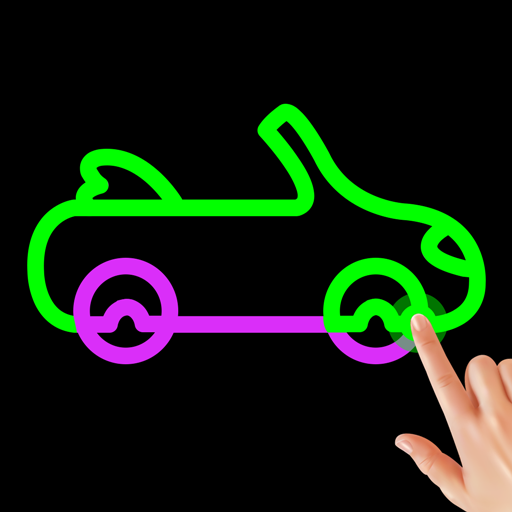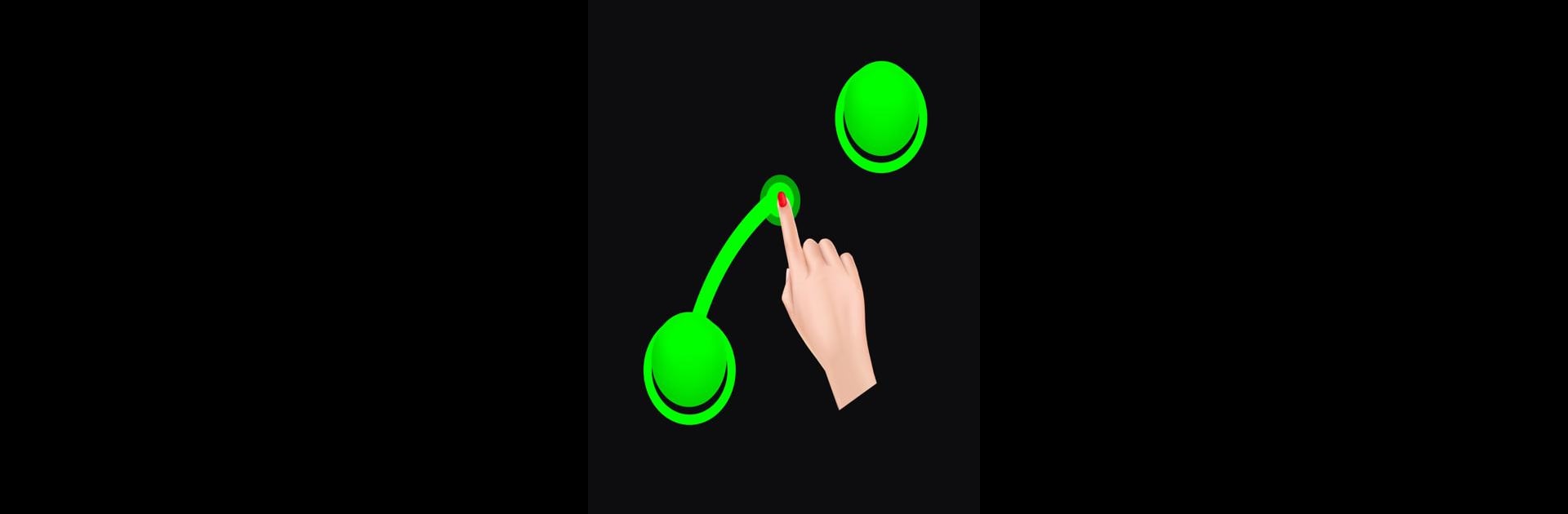

Ball Connect Puzzle: Link Dots
Play on PC with BlueStacks – the Android Gaming Platform, trusted by 500M+ gamers.
Page Modified on: Feb 27, 2025
Play Link the Balls: Connect Puzzle on PC or Mac
Explore a whole new adventure with Link the Balls: Connect Puzzle, a Strategy game created by Benno Games. Experience great gameplay with BlueStacks, the most popular gaming platform to play Android games on your PC or Mac.
About the Game
Link the Balls: Connect Puzzle, developed by Benno Games, is a strategy game that puts your brain to the test. With each level, the challenge intensifies as you connect balls of the same color without letting lines intersect. Perfect for those who love sharpening their logic skills, it’s a test of wit and patience.
Game Features
- How to Play:
- Connect balls of the same color without crossing lines.
-
Stay focused as puzzles grow more challenging with each level.
-
Why You’ll Love It:
- Addictive and suitable for all ages, appealing to those fond of smart games.
- Great for boosting IQ and honing problem-solving abilities.
-
Offers a range of strategic levels to captivate thinkers.
-
Visual and Gameplay Excellence:
- Enjoy beautiful designs and seamless controls for a smooth experience.
Experience the game seamlessly on BlueStacks for an enhanced gameplay experience.
Start your journey now. Download the game on BlueStacks, invite your friends, and march on a new adventure.
Play Ball Connect Puzzle: Link Dots on PC. It’s easy to get started.
-
Download and install BlueStacks on your PC
-
Complete Google sign-in to access the Play Store, or do it later
-
Look for Ball Connect Puzzle: Link Dots in the search bar at the top right corner
-
Click to install Ball Connect Puzzle: Link Dots from the search results
-
Complete Google sign-in (if you skipped step 2) to install Ball Connect Puzzle: Link Dots
-
Click the Ball Connect Puzzle: Link Dots icon on the home screen to start playing