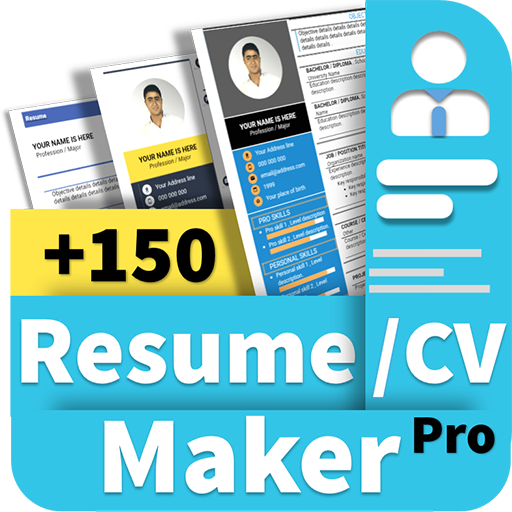Resume Template, Resume Writer & Cover Letter
BlueStacksを使ってPCでプレイ - 5憶以上のユーザーが愛用している高機能Androidゲーミングプラットフォーム
Play Resume Template, Resume Writer & Cover Letter on PC
You're creative, but you need to find a way to show it on your resume. Don't worry. This Resume maker app has over 50 creative resume template ideas with samples and it is editable.
This app is a complete guide follows on how to make a professional, artistic resume that will stand out to get you that interview.
A creative professional resume is an exception, not the rule. The times you should use a creative resume are fewer than when you should use a formal resume. Still, it's a good idea to make your resume reflect your ideal work environment.
If your dream job is creative, then you may want a creative resume.
Are you looking for Latest ResumeFormats?
Currently, we provide
- Business Resumes
- Photography Resumes
- Doctor Resumes
- Automobile Resumes
- Art Resumes
- Curriculum vitae for IT Services
- Computer Engineer Resumes
- Resume format for freshers engineers
- Resume maker with photo
- CV maker with photo
- Marketing Executive Resumes
- Hotel & Restaurant Manager Resumes
Key Features
- Insert texts like your name, company name, mobile number, email address, website, etc...
- Select your resume from various resume designs.
- Custom Design Editor
- Save or Share Resume
Please rate the app and give your feedback to help us improve and create much more unique apps for you.
Resume Template, Resume Writer & Cover LetterをPCでプレイ
-
BlueStacksをダウンロードしてPCにインストールします。
-
GoogleにサインインしてGoogle Play ストアにアクセスします。(こちらの操作は後で行っても問題ありません)
-
右上の検索バーにResume Template, Resume Writer & Cover Letterを入力して検索します。
-
クリックして検索結果からResume Template, Resume Writer & Cover Letterをインストールします。
-
Googleサインインを完了してResume Template, Resume Writer & Cover Letterをインストールします。※手順2を飛ばしていた場合
-
ホーム画面にてResume Template, Resume Writer & Cover Letterのアイコンをクリックしてアプリを起動します。