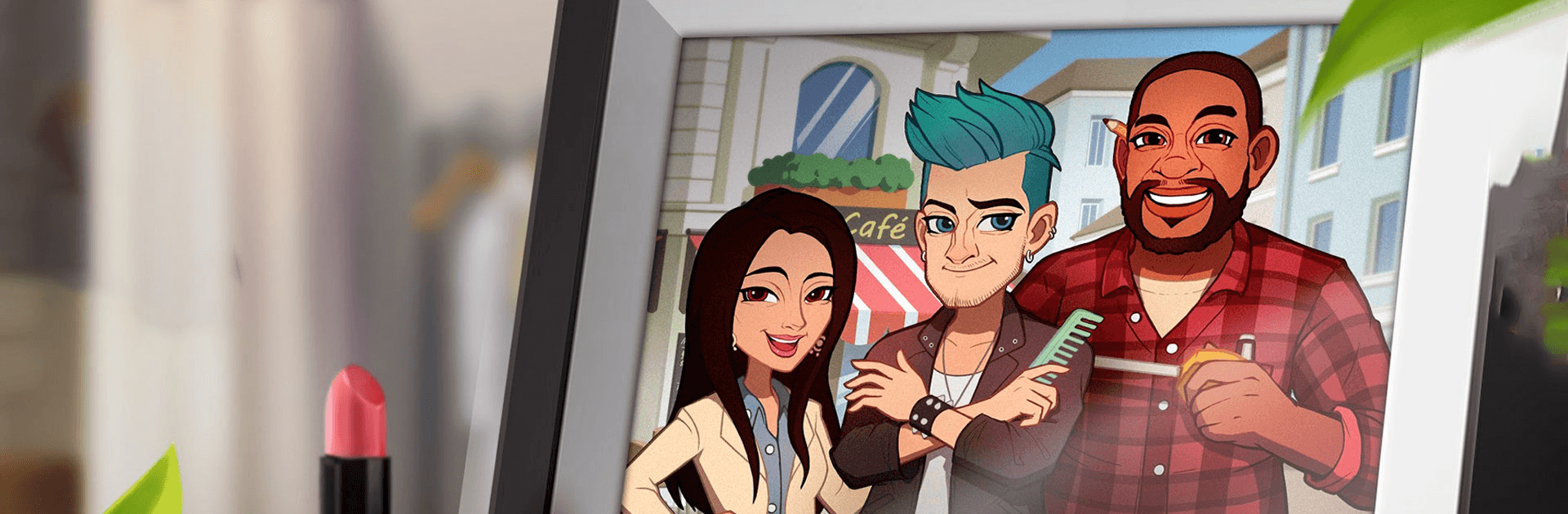

プロジェクトメイクオーバー Project Makeover
BlueStacksを使ってPCでプレイ - 5憶以上のユーザーが愛用している高機能Androidゲーミングプラットフォーム
Play Project Makeover on PC or Mac
Project Makeover is a Puzzle game developed by Magic Tavern, Inc. BlueStacks app player is the best platform to play this Android game on your PC or Mac for an immersive gaming experience.
Are you ready to unleash your inner fashionista and make a real difference? Help clients achieve their dreams through stunning makeovers and interior design.
Unleash Your Creativity with Fashion-Forward Choices
Curate the perfect look with a vast selection of clothing, hairstyles, and makeup.
- Mix and match countless fashionable items to create unique looks.
- Tailor each makeover to reflect the client’s individual personality and aspirations.
- Design your own avatar and showcase your fashion sense.
Revamp Lives and Living Spaces
Go beyond clothing and transform entire rooms with your interior design expertise. Immerse yourself in the world of fashion and design using your keyboard or mouse
- Style your clients from head to toe and reimagine their living spaces.
- Choose from a wide variety of furniture and décor items to create stunning environments.
- Create cohesive and inviting spaces that reflect your clients’ personalities.
Navigate Drama and Conquer Challenges
Overcome obstacles and deal with dramatic personalities as you strive for success.
- Sharpen your problem-solving skills with challenging fashion-themed puzzles.
- Blast through levels with exciting power-ups that offer explosive benefits.
- Use your creativity and wit to navigate unexpected challenges.
プロジェクトメイクオーバー Project MakeoverをPCでプレイ
-
BlueStacksをダウンロードしてPCにインストールします。
-
GoogleにサインインしてGoogle Play ストアにアクセスします。(こちらの操作は後で行っても問題ありません)
-
右上の検索バーにプロジェクトメイクオーバー Project Makeoverを入力して検索します。
-
クリックして検索結果からプロジェクトメイクオーバー Project Makeoverをインストールします。
-
Googleサインインを完了してプロジェクトメイクオーバー Project Makeoverをインストールします。※手順2を飛ばしていた場合
-
ホーム画面にてプロジェクトメイクオーバー Project Makeoverのアイコンをクリックしてアプリを起動します。




