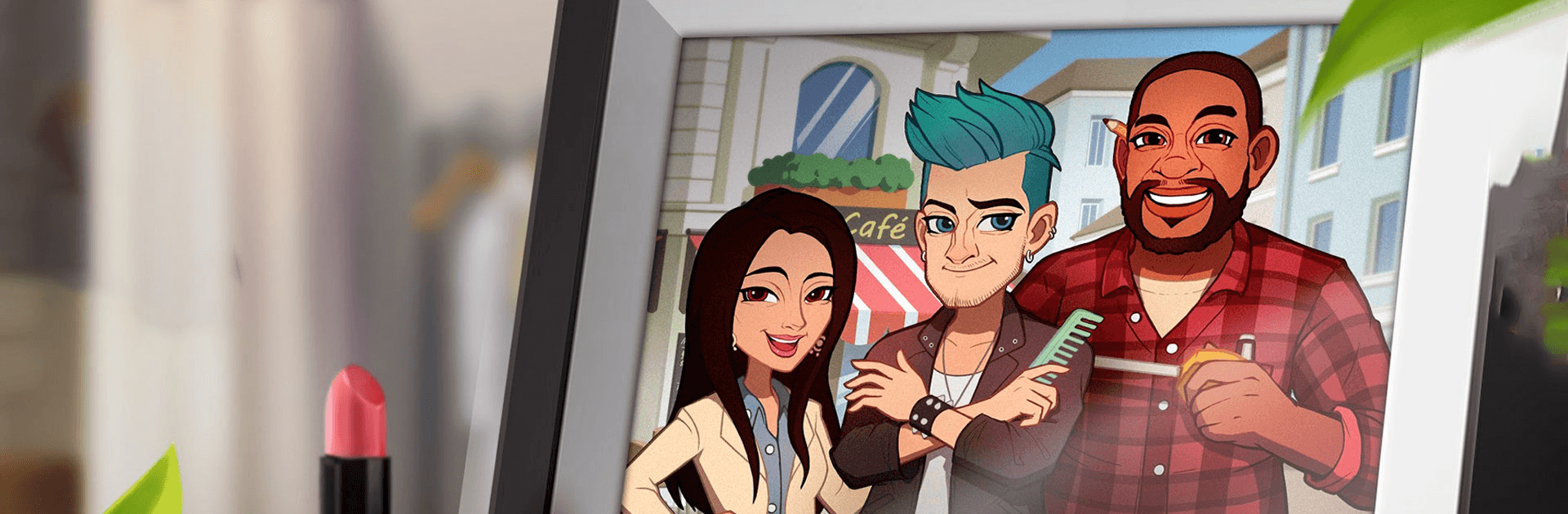

Project Makeover
เล่นบน PC ผ่าน BlueStacks - Android Gaming Platform ที่ได้รับความไว้วางใจจากเกมเมอร์ 500 ล้านคนทั่วโลก
Page Modified on: Apr 18, 2025
Play Project Makeover on PC or Mac
Project Makeover is a Puzzle game developed by Magic Tavern, Inc. BlueStacks app player is the best platform to play this Android game on your PC or Mac for an immersive gaming experience.
Are you ready to unleash your inner fashionista and make a real difference? Help clients achieve their dreams through stunning makeovers and interior design.
Unleash Your Creativity with Fashion-Forward Choices
Curate the perfect look with a vast selection of clothing, hairstyles, and makeup.
- Mix and match countless fashionable items to create unique looks.
- Tailor each makeover to reflect the client’s individual personality and aspirations.
- Design your own avatar and showcase your fashion sense.
Revamp Lives and Living Spaces
Go beyond clothing and transform entire rooms with your interior design expertise. Immerse yourself in the world of fashion and design using your keyboard or mouse
- Style your clients from head to toe and reimagine their living spaces.
- Choose from a wide variety of furniture and décor items to create stunning environments.
- Create cohesive and inviting spaces that reflect your clients’ personalities.
Navigate Drama and Conquer Challenges
Overcome obstacles and deal with dramatic personalities as you strive for success.
- Sharpen your problem-solving skills with challenging fashion-themed puzzles.
- Blast through levels with exciting power-ups that offer explosive benefits.
- Use your creativity and wit to navigate unexpected challenges.
เล่น Project Makeover บน PC ได้ง่ายกว่า
-
ดาวน์โหลดและติดตั้ง BlueStacks บน PC ของคุณ
-
ลงชื่อเข้าใช้แอคเคาท์ Google เพื่อเข้าสู่ Play Store หรือทำในภายหลัง
-
ค้นหา Project Makeover ในช่องค้นหาด้านขวาบนของโปรแกรม
-
คลิกเพื่อติดตั้ง Project Makeover จากผลการค้นหา
-
ลงชื่อเข้าใช้บัญชี Google Account (หากยังไม่ได้ทำในขั้นที่ 2) เพื่อติดตั้ง Project Makeover
-
คลิกที่ไอคอน Project Makeover ในหน้าจอเพื่อเริ่มเล่น




