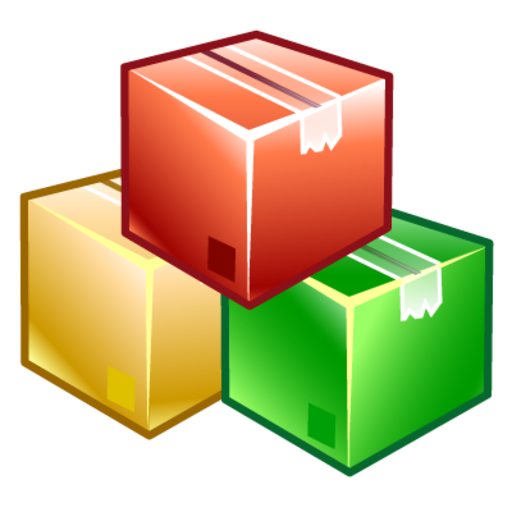BoxHero - Inventory Management
Mainkan di PC dengan BlueStacks – platform Game-Game Android, dipercaya oleh lebih dari 500 juta gamer.
Halaman Dimodifikasi Aktif: 29 Januari 2020
Play BoxHero - Inventory Management on PC
[Box Hero’s Special Features]
• Streamlined Solution
The perfect solution for small, medium-sized sized businesses, BoxHero will make your inventory management visible and accurate than ever.
• Smart Inventory Tracking
Track all activity of your inventory in ‘History’. Any stock in & out, transaction dates, remaining stocks, and member that made the transaction, are all in BoxHero for you to monitor.
• Convenient Management, Wherever You Are
Always stay updated on your inventory in real-time.
Check your inventory wherever you are on your mobile device and conveniently conduct complicated inventory tasks on PC.
[BoxHero’s Other Features]
• Easy product registration.
Add a product by photo and/or barcode.
BoxHero also supports Excel file import for a large inventory database.
• Manage your stock with barcodes.
Get a barcode for even products without one for an easy search and management.
Manage the same products by different categories based on the type, such as product condition, stock in price, sell-by date, and more.
• Accurate Stock In/Out.
All changes to the inventory are saved in ‘History’, to view anytime.
Prevent storage miscalculation by using the product barcode to verify whether a stock in/out has been made correctly.
• Convenient Barcode Search.
The camera scanner makes checking your inventory painless.
By using your mobile device’s camera or linking a barcode scanner to BoxHero, you can conduct a fast inventory count.
• Share with Your Team.
Invite your team to manage and get real-time data of the inventory together.
All data is saved and synced automatically for the whole company to be informed and avoid any miscommunication.
[Contact Us]
For any problems or suggestions while using BoxHero, please contact us through:
support+boxhero@bgpworks.com
Mainkan BoxHero - Inventory Management di PC Mudah saja memulainya.
-
Unduh dan pasang BlueStacks di PC kamu
-
Selesaikan proses masuk Google untuk mengakses Playstore atau lakukan nanti
-
Cari BoxHero - Inventory Management di bilah pencarian di pojok kanan atas
-
Klik untuk menginstal BoxHero - Inventory Management dari hasil pencarian
-
Selesaikan proses masuk Google (jika kamu melewati langkah 2) untuk menginstal BoxHero - Inventory Management
-
Klik ikon BoxHero - Inventory Management di layar home untuk membuka gamenya