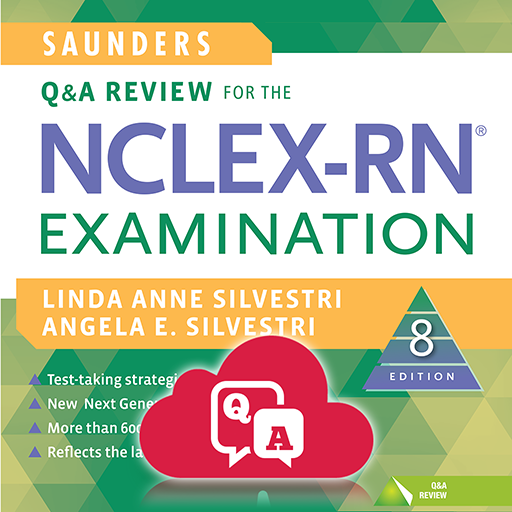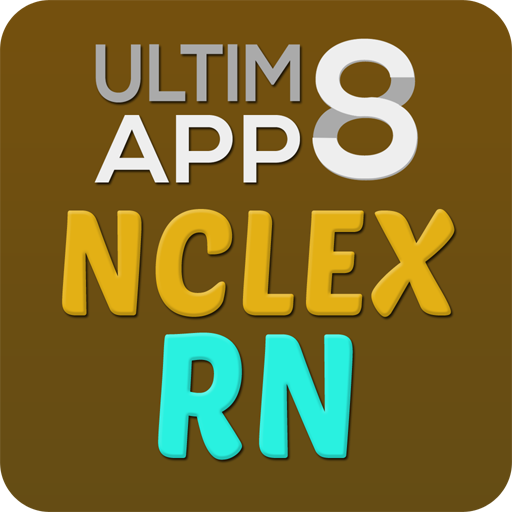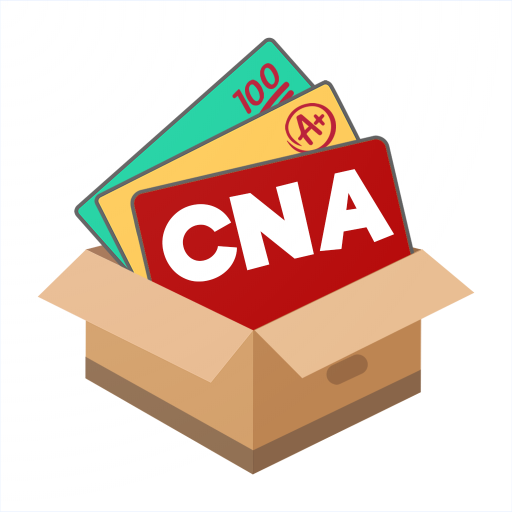
CNA Flashcards
Jouez sur PC avec BlueStacks - la plate-forme de jeu Android, approuvée par + 500M de joueurs.
Page Modifiée le: 20 mars 2020
Play CNA Flashcards on PC
Do you want to succeed in exams?
Using Flashcard will help you learn faster and remember more in a shorter time by showing flashcards just before you will forget them. CNA Flashcards app has several learning modes: Study, Slide show, Matching, Memorize, Quiz to make the learning process for CNA exam more exciting and fun.
♥ ♥ GREAT CONTENTS ♥ ♥
CNA Flashcards app includes 1100 premade flashcards from 4 categories which cover all aspects of the Certified Nurses Assistant exam:
• Vocabulary
• Basic Nursing Skill
• Health Care
• General Review
♥ ♥ GREAT REVIEWS ♥ ♥
CNA flashcards apps have received 10.000+ installed and counting. Some comments from our users about us in Google Play:
• “Very helpful and well organized!”.
• “I had a bunch of words that I needed to know and I just looked and it was there! And I love how you can quiz yourself and do a matching game and even a memory game! Love love love!!!”.
• “Comes in handy whenever I have free time”.
Basic features:
• Import cardsets from Couser hero, Quizlet, Flashcard exchange.
• Track study progress using Leitner system.
• Display statistics for cards and games
• Search cardsets from our database with millions of flashcards on various subjects.
• Review schedule to help you review flashcards before they are expired.
• Customize flashcards by selecting font, background and languages.
• Access flashcards created from http://www.superflashcard.com
Premium features:
• Text to speech to study flashcards without looking at screens.
• Download unlimited flashcards to your devices for offline study
• Customize text color and background color/images of cards
This app is also available on Apple App Store, Amazon Kindle App Store, Blackberry App Store and Windows Phone App Store. Please visit us at http://about.superflashcard.com/tour/ for more information .
Jouez à CNA Flashcards sur PC. C'est facile de commencer.
-
Téléchargez et installez BlueStacks sur votre PC
-
Connectez-vous à Google pour accéder au Play Store ou faites-le plus tard
-
Recherchez CNA Flashcards dans la barre de recherche dans le coin supérieur droit
-
Cliquez pour installer CNA Flashcards à partir des résultats de la recherche
-
Connectez-vous à Google (si vous avez ignoré l'étape 2) pour installer CNA Flashcards
-
Cliquez sur l'icône CNA Flashcards sur l'écran d'accueil pour commencer à jouer