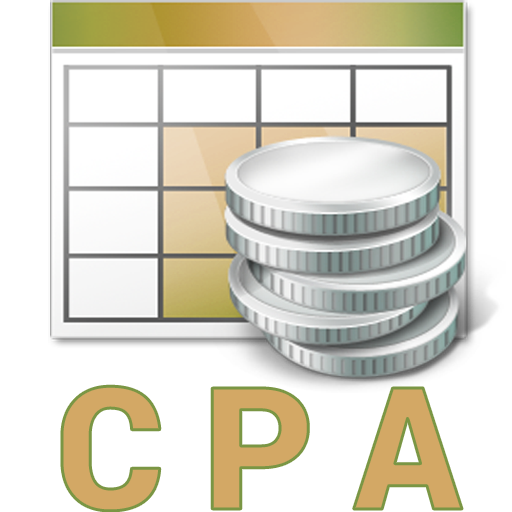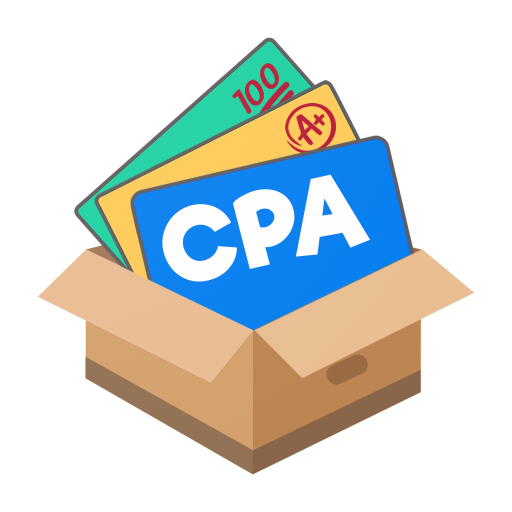
CPA Flashcards
Gioca su PC con BlueStacks: la piattaforma di gioco Android, considerata affidabile da oltre 500 milioni di giocatori.
Pagina modificata il: 22 febbraio 2020
Play CPA Flashcards on PC
Do you want to succeed in CPA exams?
Using CPA Flashcard will help you learn faster and remember more in a shorter time by showing CPA flashcards just before you will forget them. CPA Flashcards app has several learning modes: Study, Slide show, Matching, Memorize, Quiz to make the learning process for CPA exam more exciting and fun.
♥ ♥ GREAT CONTENTS ♥ ♥
CPA Flashcards app includes 1.700 premade flashcards which cover all aspects of the Certified Public Accountant exam:
• Business Environment and Concepts
• Regulations
• Financial Accounting and Reporting
• Audit
Basic features:
• Track study progress using Leitner system.
• Display statistics for cards and games
• Search cardsets from our database with millions of flashcards on various subjects.
• Review schedule to help you review CPA flashcards before they are expired.
• Customize flashcards by selecting font, background and languages.
Premium features:
• Text to speech to study CPA flashcards without looking at screens.
• Download unlimited CPA flashcards to your devices for offline study
• Customize text color and background color/images of cards
Disclaimer:
The CPA flashcards is not affiliated with or endorsed by any kind of professional certifications, test names, trademarks, or testing organizations.
Gioca CPA Flashcards su PC. È facile iniziare.
-
Scarica e installa BlueStacks sul tuo PC
-
Completa l'accesso a Google per accedere al Play Store o eseguilo in un secondo momento
-
Cerca CPA Flashcards nella barra di ricerca nell'angolo in alto a destra
-
Fai clic per installare CPA Flashcards dai risultati della ricerca
-
Completa l'accesso a Google (se hai saltato il passaggio 2) per installare CPA Flashcards
-
Fai clic sull'icona CPA Flashcards nella schermata principale per iniziare a giocare