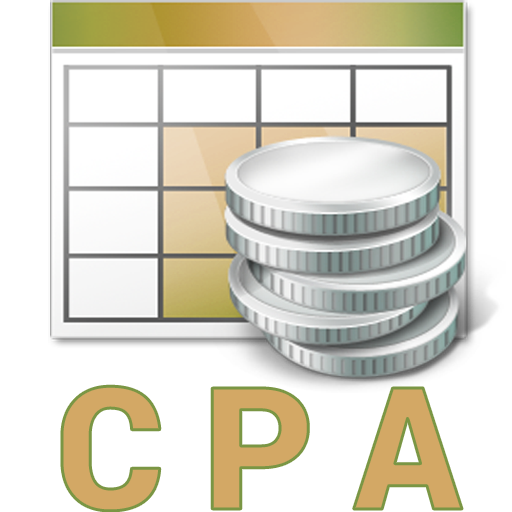このページには広告が含まれます
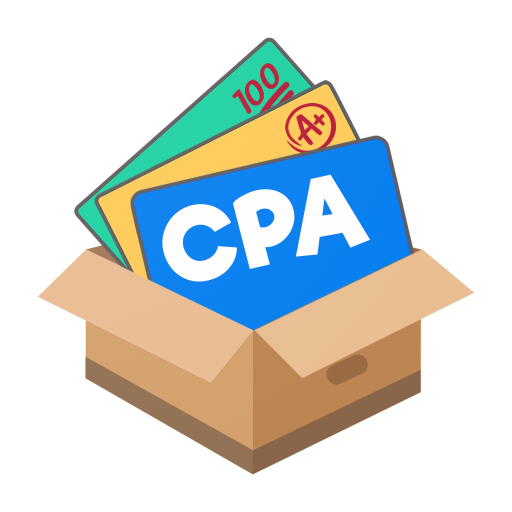
CPA Flashcards
Educational | iAceATest Inc
BlueStacksを使ってPCでプレイ - 5憶以上のユーザーが愛用している高機能Androidゲーミングプラットフォーム
Play CPA Flashcards on PC
How to study CPA effectively?
Do you want to succeed in CPA exams?
Using CPA Flashcard will help you learn faster and remember more in a shorter time by showing CPA flashcards just before you will forget them. CPA Flashcards app has several learning modes: Study, Slide show, Matching, Memorize, Quiz to make the learning process for CPA exam more exciting and fun.
♥ ♥ GREAT CONTENTS ♥ ♥
CPA Flashcards app includes 1.700 premade flashcards which cover all aspects of the Certified Public Accountant exam:
• Business Environment and Concepts
• Regulations
• Financial Accounting and Reporting
• Audit
Basic features:
• Track study progress using Leitner system.
• Display statistics for cards and games
• Search cardsets from our database with millions of flashcards on various subjects.
• Review schedule to help you review CPA flashcards before they are expired.
• Customize flashcards by selecting font, background and languages.
Premium features:
• Text to speech to study CPA flashcards without looking at screens.
• Download unlimited CPA flashcards to your devices for offline study
• Customize text color and background color/images of cards
Disclaimer:
The CPA flashcards is not affiliated with or endorsed by any kind of professional certifications, test names, trademarks, or testing organizations.
Do you want to succeed in CPA exams?
Using CPA Flashcard will help you learn faster and remember more in a shorter time by showing CPA flashcards just before you will forget them. CPA Flashcards app has several learning modes: Study, Slide show, Matching, Memorize, Quiz to make the learning process for CPA exam more exciting and fun.
♥ ♥ GREAT CONTENTS ♥ ♥
CPA Flashcards app includes 1.700 premade flashcards which cover all aspects of the Certified Public Accountant exam:
• Business Environment and Concepts
• Regulations
• Financial Accounting and Reporting
• Audit
Basic features:
• Track study progress using Leitner system.
• Display statistics for cards and games
• Search cardsets from our database with millions of flashcards on various subjects.
• Review schedule to help you review CPA flashcards before they are expired.
• Customize flashcards by selecting font, background and languages.
Premium features:
• Text to speech to study CPA flashcards without looking at screens.
• Download unlimited CPA flashcards to your devices for offline study
• Customize text color and background color/images of cards
Disclaimer:
The CPA flashcards is not affiliated with or endorsed by any kind of professional certifications, test names, trademarks, or testing organizations.
CPA FlashcardsをPCでプレイ
-
BlueStacksをダウンロードしてPCにインストールします。
-
GoogleにサインインしてGoogle Play ストアにアクセスします。(こちらの操作は後で行っても問題ありません)
-
右上の検索バーにCPA Flashcardsを入力して検索します。
-
クリックして検索結果からCPA Flashcardsをインストールします。
-
Googleサインインを完了してCPA Flashcardsをインストールします。※手順2を飛ばしていた場合
-
ホーム画面にてCPA Flashcardsのアイコンをクリックしてアプリを起動します。