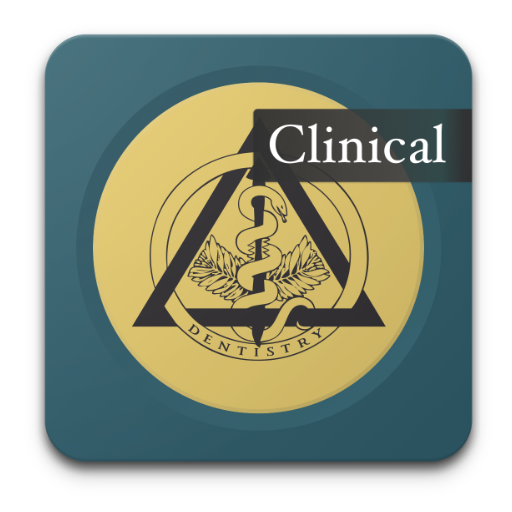NBDE Flashcards
Spiele auf dem PC mit BlueStacks - der Android-Gaming-Plattform, der über 500 Millionen Spieler vertrauen.
Seite geändert am: 23. Februar 2020
Play NBDE Flashcards on PC
Do you want to succeed in NBDE exams?
Using NBDE Flashcard will help you learn faster and remember more in a shorter time by showing NBDE flashcards just before you will forget them. NBDE Flashcards app has several learning modes: Study, Slide show, Matching, Memorize, Quiz to make the learning process for NBDE exam more exciting and fun.
♥ ♥ GREAT NBDE CONTENTS ♥ ♥
NBDE Flashcards app includes 3100 premade flashcards from 8 categories which cover all aspects of the National Board Dental Examination NBDE exam:
• Microbiology & Pathology
• Biochemistry and Pathology
• Dental Anatomy
• Histology
• Physiology
• Pharmacology
• Oral a Maxillofacial Surgery/ Pain Control
• Operative Dentistry
Basic features:
• Track study progress using Leitner system.
• Display statistics for cards and games
• Search cardsets from our database with millions of flashcards on various subjects.
• Review schedule to help you review flashcards before they are expired.
• Customize flashcards by selecting font, background and languages.
Premium features:
• Text to speech to study NBDE flashcards without looking at screens.
• Download unlimited NBDE flashcards to your devices for offline study
• Customize text color and background color/images of cards
This app is also available on Apple App Store, Amazon Kindle App Store, Blackberry App Store and Windows Phone App Store.
NBDE is a trademark of the National Board Dental Examinations. This app is not affiliated with or endorsed by the National Board Dental Examinations.
Spiele NBDE Flashcards auf dem PC. Der Einstieg ist einfach.
-
Lade BlueStacks herunter und installiere es auf deinem PC
-
Schließe die Google-Anmeldung ab, um auf den Play Store zuzugreifen, oder mache es später
-
Suche in der Suchleiste oben rechts nach NBDE Flashcards
-
Klicke hier, um NBDE Flashcards aus den Suchergebnissen zu installieren
-
Schließe die Google-Anmeldung ab (wenn du Schritt 2 übersprungen hast), um NBDE Flashcards zu installieren.
-
Klicke auf dem Startbildschirm auf das NBDE Flashcards Symbol, um mit dem Spielen zu beginnen