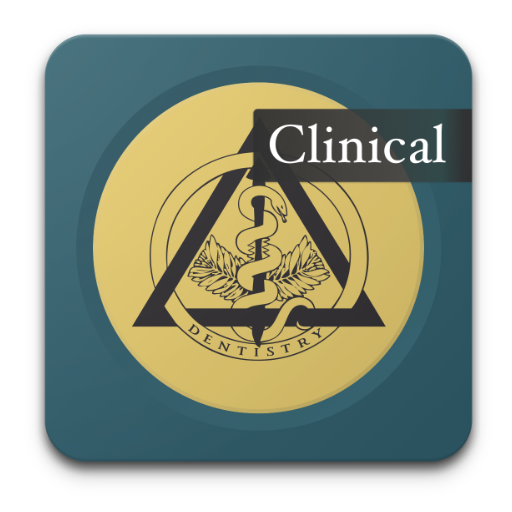NBDE Flashcards
Играйте на ПК с BlueStacks – игровой платформе для приложений на Android. Нас выбирают более 500 млн. игроков.
Страница изменена: 23 февраля 2020 г.
Play NBDE Flashcards on PC
Do you want to succeed in NBDE exams?
Using NBDE Flashcard will help you learn faster and remember more in a shorter time by showing NBDE flashcards just before you will forget them. NBDE Flashcards app has several learning modes: Study, Slide show, Matching, Memorize, Quiz to make the learning process for NBDE exam more exciting and fun.
♥ ♥ GREAT NBDE CONTENTS ♥ ♥
NBDE Flashcards app includes 3100 premade flashcards from 8 categories which cover all aspects of the National Board Dental Examination NBDE exam:
• Microbiology & Pathology
• Biochemistry and Pathology
• Dental Anatomy
• Histology
• Physiology
• Pharmacology
• Oral a Maxillofacial Surgery/ Pain Control
• Operative Dentistry
Basic features:
• Track study progress using Leitner system.
• Display statistics for cards and games
• Search cardsets from our database with millions of flashcards on various subjects.
• Review schedule to help you review flashcards before they are expired.
• Customize flashcards by selecting font, background and languages.
Premium features:
• Text to speech to study NBDE flashcards without looking at screens.
• Download unlimited NBDE flashcards to your devices for offline study
• Customize text color and background color/images of cards
This app is also available on Apple App Store, Amazon Kindle App Store, Blackberry App Store and Windows Phone App Store.
NBDE is a trademark of the National Board Dental Examinations. This app is not affiliated with or endorsed by the National Board Dental Examinations.
Играйте в игру NBDE Flashcards на ПК. Это легко и просто.
-
Скачайте и установите BlueStacks на ПК.
-
Войдите в аккаунт Google, чтобы получить доступ к Google Play, или сделайте это позже.
-
В поле поиска, которое находится в правой части экрана, введите название игры – NBDE Flashcards.
-
Среди результатов поиска найдите игру NBDE Flashcards и нажмите на кнопку "Установить".
-
Завершите авторизацию в Google (если вы пропустили этот шаг в начале) и установите игру NBDE Flashcards.
-
Нажмите на ярлык игры NBDE Flashcards на главном экране, чтобы начать играть.