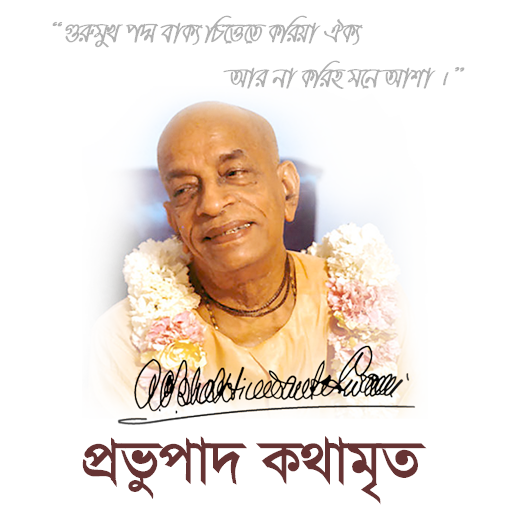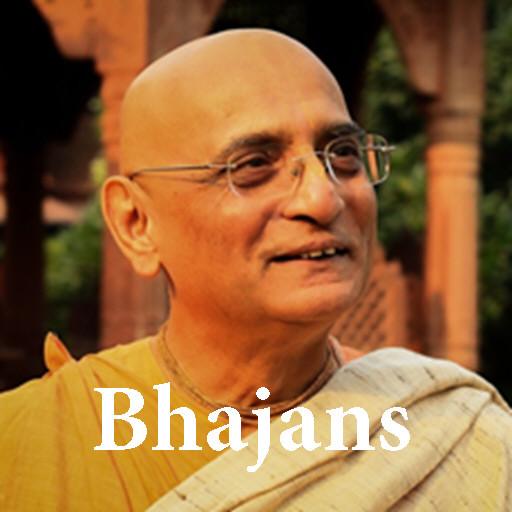
Bhakti Charu Swami Bhajans
Juega en PC con BlueStacks: la plataforma de juegos Android, en la que confían más de 500 millones de jugadores.
Página modificada el: 22 de noviembre de 2015
Play Bhakti Charu Swami Bhajans on PC
★ Collection of selected bhajans by His Holiness Bhakti Charu Swami, ISKCON.
★ Offline App. Once downloaded, does not require internet
★ High quality sound
★ Good to play everyday while travelling or at work in background
★ Easy to play
★ You can shuffle, loop and randomly play for non-stop music 24x7
★ Very simple Interface
★ No unwanted Pop-ups, Spam, Ads and Notifications
★ Absolutely Clean app
★ App can be moved to SD Card
★ Free
★ You can easily share this app with family and friends thro Google Play
★ Long-press on any audio track and set it as a ringtone, notification sound or as a default alarm sound
About His Holiness Bhakti Charu Swami:
His Holiness Bhakti Charu Swami was born in Bengal in 1945 and spent most of his early life in the city of Calcutta. In 1970, he left India to study in Germany. Coming across Vedic literatures while in Germany, he discovered the richness of India’s spiritual heritage. In 1975 he returned to India to wholeheartedly pursue spiritual life.
After thoroughly studying the Vedic scriptures, Maharaj became aware of the need to find a spiritual master who could lead him on a sound spiritual course. After searching for one year without coming across a spiritual master to whom he could fully surrender, he felt despondent and disappointed. When he almost gave up hope, he came across a book called The Nectar of Devotion by His Divine Grace A.C. Bhaktivedanta Swami Prabhupada (Srila Prabhupada).
Becoming engrossed in the depths of that book, he realised that he had found his spiritual master and the path for which he was searching. As he continued to read Srila Prabhupada’s works, his conviction grew stronger, as did his desire to meet Srila Prabhupada. At that time, Srila Prabhupada was in America. Maharaj joined the International Society for Krishna Consciousness temple in Mayapur and became more involved in devotional service to the Lord, all the while awaiting Srila Prabhupada’s return to India.
When Srila Prabhupada returned to India at the end of 1976, the first meeting between guru and aspiring disciple finally took place. From their very first meeting, Srila Prabhupada gave Maharaj the assignment of translating his books into Bengali and made him his Secretary for Indian Affairs. Within only a few months, Srila Prabhupada gave Maharaj initiation into the disciplic succession and soon thereafter, awarded him the renounced order of Sannyasa.
Along side his official responsibilities, Maharaj translated all of Srila Prabhupada’s works on major Vedic literatures, consisting of more than fifty volumes of books, into Bengali, as Srila Prabhupada had instructed in their very first meeting. Subsequently, he became a member of the Governing Body Commission of the International Society for Krishna Consciousness and served as the Chairman of the Governing Body in 1989.
In 1996, Maharaj took on the mammoth task of making a biographical video epic on the life of his spiritual master, A.C. Bhaktivedanta Swami Srila Prabhupada. This video series, entitled Abhay Charan was broadcast on national television in India, and has been seen all over the world. Maharaj established the Veda Foundation to pursue spiritual projects for the benefit of ISKCON, and the foundation now produces and distributes audio and video products. In 2006, His Holiness opened a beautiful new temple in the ancient holy city of Ujjain, also known as Avantika, the place where Krishna and Balarama went to school. The temple has three huge alters for the worship of Sri Sri Radha Madanmohan, Sri Sri Krishna Balarama and Sri Sri Gaura Nitai. His Holiness currently has responsibility as a GBC Zonal Secretary for Mayapur, Kolkata, Ujjain and Bhubaneswar. His Holiness travels all over the world to fulfil Srila Prabhupada’s instruction to him to spread the teachings of Chaitanya Mahaprabhu. He regularly visits India, USA, UK, South Africa, UAE and Australia.
Juega Bhakti Charu Swami Bhajans en la PC. Es fácil comenzar.
-
Descargue e instale BlueStacks en su PC
-
Complete el inicio de sesión de Google para acceder a Play Store, o hágalo más tarde
-
Busque Bhakti Charu Swami Bhajans en la barra de búsqueda en la esquina superior derecha
-
Haga clic para instalar Bhakti Charu Swami Bhajans desde los resultados de búsqueda
-
Complete el inicio de sesión de Google (si omitió el paso 2) para instalar Bhakti Charu Swami Bhajans
-
Haz clic en el ícono Bhakti Charu Swami Bhajans en la pantalla de inicio para comenzar a jugar