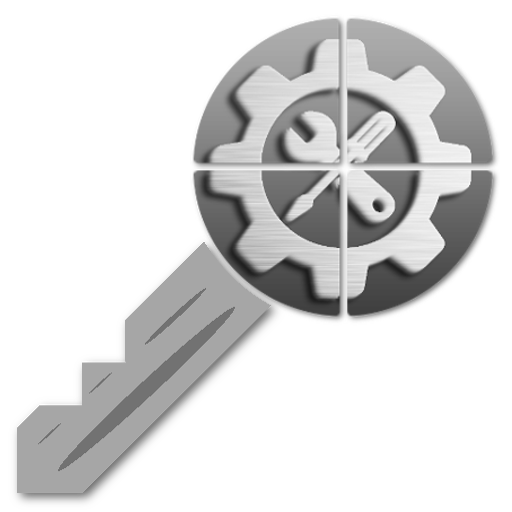Benachrichtigungen Abkürzungen (TUFFS Pro)
Spiele auf dem PC mit BlueStacks - der Android-Gaming-Plattform, der über 500 Millionen Spieler vertrauen.
Seite geändert am: 5. Dezember 2019
Play App Shortcuts - Easy App Swipe (TUFFS Pro) on PC
and android system shortcuts to the notification area.
Its Smart app switcher app that creates app shortcuts in notification to fast and easy access of your favorite apps.
Features:
1. Material Design, Simple light UI with options those are easy to use.
2. No background service, no advertisements, no internet access.
3. Full customization options
4. Add Apps shortcuts, direct call to a contact, direct messaging to a contact, a shortcut to a URL, many more.
5. Option to change the Icons, shapes, color, label etc.
6. Option to hide notification from Lockscreen
7. Auto start Notification shortcut on reboot.
8. Number of Smart Shortcuts.
9. Themes
puts apps shortcuts to quickly access them. Application shortcuts will remain on top of notification all the time.
Permission Details:
CALL_PHONE permission added to work Direct Dial Shortcut.
More Language supported now.
German, Russian, Italian, Turkish, French, Indonesian, Persian, Hebrew, Swedish, Portuguese (PT and BR) and (Tagalog, Philippines)
APPS IN NOTIFICATION.
Please visit www.yogeshdama.com for more details
If you like this App don't forget to rate 5 star ★★★★★ or review.
Spiele Benachrichtigungen Abkürzungen (TUFFS Pro) auf dem PC. Der Einstieg ist einfach.
-
Lade BlueStacks herunter und installiere es auf deinem PC
-
Schließe die Google-Anmeldung ab, um auf den Play Store zuzugreifen, oder mache es später
-
Suche in der Suchleiste oben rechts nach Benachrichtigungen Abkürzungen (TUFFS Pro)
-
Klicke hier, um Benachrichtigungen Abkürzungen (TUFFS Pro) aus den Suchergebnissen zu installieren
-
Schließe die Google-Anmeldung ab (wenn du Schritt 2 übersprungen hast), um Benachrichtigungen Abkürzungen (TUFFS Pro) zu installieren.
-
Klicke auf dem Startbildschirm auf das Benachrichtigungen Abkürzungen (TUFFS Pro) Symbol, um mit dem Spielen zu beginnen