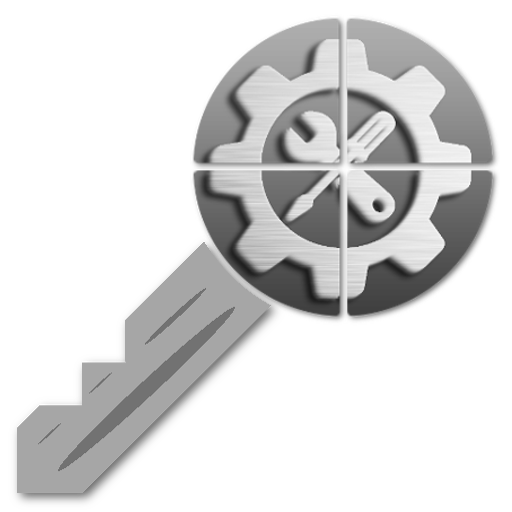App Shortcuts - Easy App Swipe (TUFFS Pro)
Juega en PC con BlueStacks: la plataforma de juegos Android, en la que confían más de 500 millones de jugadores.
Página modificada el: 5 de diciembre de 2019
Play App Shortcuts - Easy App Swipe (TUFFS Pro) on PC
and android system shortcuts to the notification area.
Its Smart app switcher app that creates app shortcuts in notification to fast and easy access of your favorite apps.
Features:
1. Material Design, Simple light UI with options those are easy to use.
2. No background service, no advertisements, no internet access.
3. Full customization options
4. Add Apps shortcuts, direct call to a contact, direct messaging to a contact, a shortcut to a URL, many more.
5. Option to change the Icons, shapes, color, label etc.
6. Option to hide notification from Lockscreen
7. Auto start Notification shortcut on reboot.
8. Number of Smart Shortcuts.
9. Themes
puts apps shortcuts to quickly access them. Application shortcuts will remain on top of notification all the time.
Permission Details:
CALL_PHONE permission added to work Direct Dial Shortcut.
More Language supported now.
German, Russian, Italian, Turkish, French, Indonesian, Persian, Hebrew, Swedish, Portuguese (PT and BR) and (Tagalog, Philippines)
APPS IN NOTIFICATION.
Please visit www.yogeshdama.com for more details
If you like this App don't forget to rate 5 star ★★★★★ or review.
Juega App Shortcuts - Easy App Swipe (TUFFS Pro) en la PC. Es fácil comenzar.
-
Descargue e instale BlueStacks en su PC
-
Complete el inicio de sesión de Google para acceder a Play Store, o hágalo más tarde
-
Busque App Shortcuts - Easy App Swipe (TUFFS Pro) en la barra de búsqueda en la esquina superior derecha
-
Haga clic para instalar App Shortcuts - Easy App Swipe (TUFFS Pro) desde los resultados de búsqueda
-
Complete el inicio de sesión de Google (si omitió el paso 2) para instalar App Shortcuts - Easy App Swipe (TUFFS Pro)
-
Haz clic en el ícono App Shortcuts - Easy App Swipe (TUFFS Pro) en la pantalla de inicio para comenzar a jugar