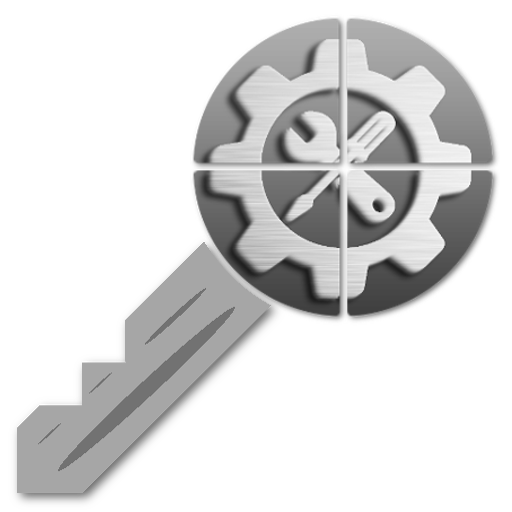Pintasan Pemberitahuan (TUFFS Pro)
Mainkan di PC dengan BlueStacks – platform Game-Game Android, dipercaya oleh lebih dari 500 juta gamer.
Halaman Dimodifikasi Aktif: 5 Desember 2019
Play App Shortcuts - Easy App Swipe (TUFFS Pro) on PC
and android system shortcuts to the notification area.
Its Smart app switcher app that creates app shortcuts in notification to fast and easy access of your favorite apps.
Features:
1. Material Design, Simple light UI with options those are easy to use.
2. No background service, no advertisements, no internet access.
3. Full customization options
4. Add Apps shortcuts, direct call to a contact, direct messaging to a contact, a shortcut to a URL, many more.
5. Option to change the Icons, shapes, color, label etc.
6. Option to hide notification from Lockscreen
7. Auto start Notification shortcut on reboot.
8. Number of Smart Shortcuts.
9. Themes
puts apps shortcuts to quickly access them. Application shortcuts will remain on top of notification all the time.
Permission Details:
CALL_PHONE permission added to work Direct Dial Shortcut.
More Language supported now.
German, Russian, Italian, Turkish, French, Indonesian, Persian, Hebrew, Swedish, Portuguese (PT and BR) and (Tagalog, Philippines)
APPS IN NOTIFICATION.
Please visit www.yogeshdama.com for more details
If you like this App don't forget to rate 5 star ★★★★★ or review.
Mainkan Pintasan Pemberitahuan (TUFFS Pro) di PC Mudah saja memulainya.
-
Unduh dan pasang BlueStacks di PC kamu
-
Selesaikan proses masuk Google untuk mengakses Playstore atau lakukan nanti
-
Cari Pintasan Pemberitahuan (TUFFS Pro) di bilah pencarian di pojok kanan atas
-
Klik untuk menginstal Pintasan Pemberitahuan (TUFFS Pro) dari hasil pencarian
-
Selesaikan proses masuk Google (jika kamu melewati langkah 2) untuk menginstal Pintasan Pemberitahuan (TUFFS Pro)
-
Klik ikon Pintasan Pemberitahuan (TUFFS Pro) di layar home untuk membuka gamenya