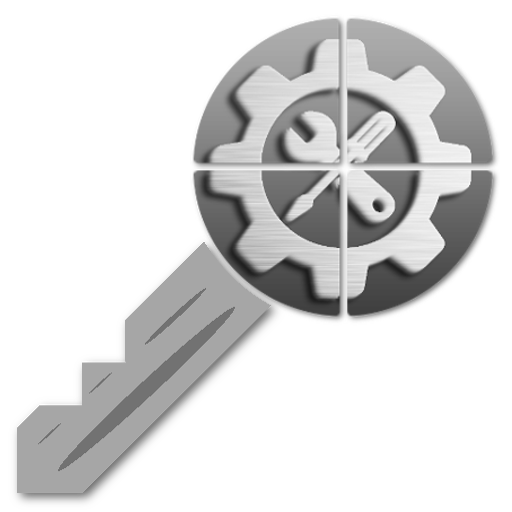App Shortcuts - Easy App Swipe (TUFFS Pro)
BlueStacksを使ってPCでプレイ - 5憶以上のユーザーが愛用している高機能Androidゲーミングプラットフォーム
Play App Shortcuts - Easy App Swipe (TUFFS Pro) on PC
and android system shortcuts to the notification area.
Its Smart app switcher app that creates app shortcuts in notification to fast and easy access of your favorite apps.
Features:
1. Material Design, Simple light UI with options those are easy to use.
2. No background service, no advertisements, no internet access.
3. Full customization options
4. Add Apps shortcuts, direct call to a contact, direct messaging to a contact, a shortcut to a URL, many more.
5. Option to change the Icons, shapes, color, label etc.
6. Option to hide notification from Lockscreen
7. Auto start Notification shortcut on reboot.
8. Number of Smart Shortcuts.
9. Themes
puts apps shortcuts to quickly access them. Application shortcuts will remain on top of notification all the time.
Permission Details:
CALL_PHONE permission added to work Direct Dial Shortcut.
More Language supported now.
German, Russian, Italian, Turkish, French, Indonesian, Persian, Hebrew, Swedish, Portuguese (PT and BR) and (Tagalog, Philippines)
APPS IN NOTIFICATION.
Please visit www.yogeshdama.com for more details
If you like this App don't forget to rate 5 star ★★★★★ or review.
App Shortcuts - Easy App Swipe (TUFFS Pro)をPCでプレイ
-
BlueStacksをダウンロードしてPCにインストールします。
-
GoogleにサインインしてGoogle Play ストアにアクセスします。(こちらの操作は後で行っても問題ありません)
-
右上の検索バーにApp Shortcuts - Easy App Swipe (TUFFS Pro)を入力して検索します。
-
クリックして検索結果からApp Shortcuts - Easy App Swipe (TUFFS Pro)をインストールします。
-
Googleサインインを完了してApp Shortcuts - Easy App Swipe (TUFFS Pro)をインストールします。※手順2を飛ばしていた場合
-
ホーム画面にてApp Shortcuts - Easy App Swipe (TUFFS Pro)のアイコンをクリックしてアプリを起動します。