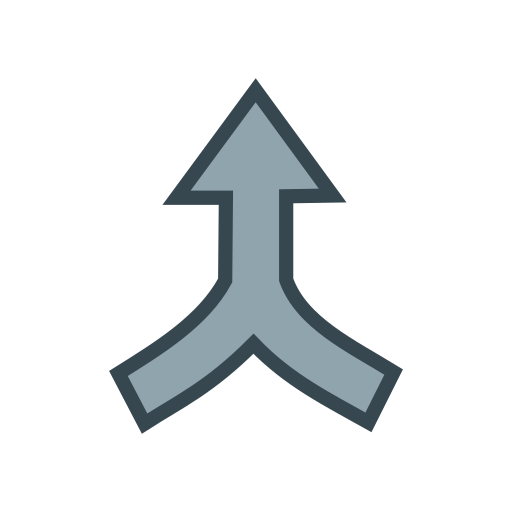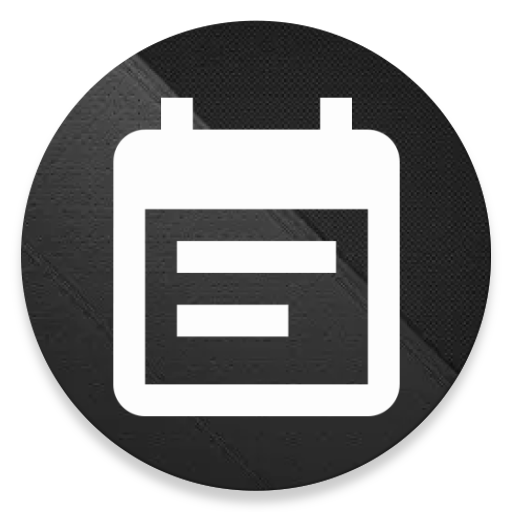Raccourci des notifications
Jouez sur PC avec BlueStacks - la plate-forme de jeu Android, approuvée par + 500M de joueurs.
Page Modifiée le: 27 mars 2019
Play TUFFS Notification Shortcuts on PC
No doubt, many of you may be using some utility to quickly get to the apps you care about.
Most of them having background service running all the time.
TUFFS do not use any background service, no advertisements, no random internet acccess.
Its Smart shortcut maker app that creates app shortcuts in notification to fast and easy access of your favorite apps.
TUFFS Features:
1. Material Design, Simple light UI with options those are easy to use.
2. No background service, no advertisements, no internet access.
3. Full customization options
4. Add Apps shortcuts, direct call to a contact, direct messaging to a contact, a shortcut to a URL, many more.
5. Option to change the Icons, shapes, color, label etc.
6. Option to hide notification from Lockscreen
7. Auto start Notification shortcut on reboot.
8. Number of Smart Shortcuts.
9. Themes
puts apps shortcuts to quickly access them. Application shortcuts will remain on top of notification all the time.
Permission Details:
CALL_PHONE permission added to work Direct Dial Shortcut.
More Language supported now.
German, Russian, Italian, Turkish, French, Indonesian, Persian, Hebrew, Swedish, Portuguese (PT and BR) and (Tagalog, Philippines)
APPS IN NOTIFICATION.
Please visit www.yogeshdama.com for more details
If you like this App don't forget to rate 5 star ★★★★★ or review.
Jouez à Raccourci des notifications sur PC. C'est facile de commencer.
-
Téléchargez et installez BlueStacks sur votre PC
-
Connectez-vous à Google pour accéder au Play Store ou faites-le plus tard
-
Recherchez Raccourci des notifications dans la barre de recherche dans le coin supérieur droit
-
Cliquez pour installer Raccourci des notifications à partir des résultats de la recherche
-
Connectez-vous à Google (si vous avez ignoré l'étape 2) pour installer Raccourci des notifications
-
Cliquez sur l'icône Raccourci des notifications sur l'écran d'accueil pour commencer à jouer