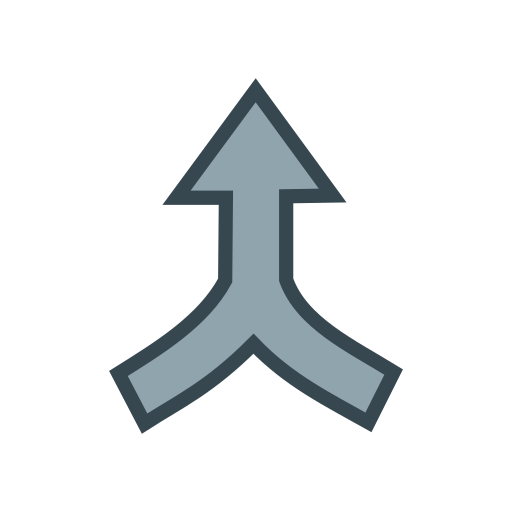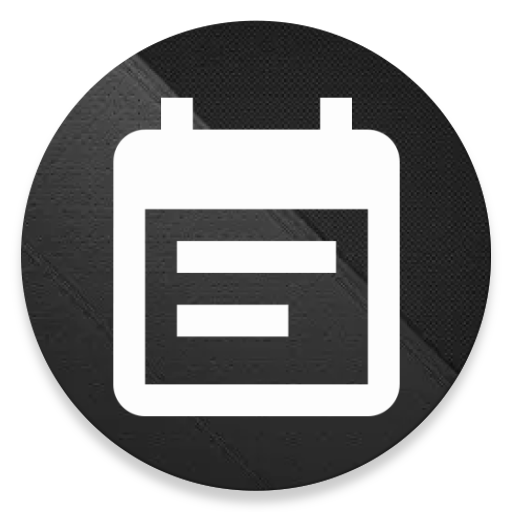TUFFS Notification Shortcuts
None | Zombomob
5억명 이상의 게이머가 신뢰하는 안드로이드 게임 플랫폼 BlueStacks으로 PC에서 플레이하세요.
Play TUFFS Notification Shortcuts on PC
TUFFS Notification Shortcuts is a quick-launcher app that allows you to add Shortcuts of the apps and android system shortcuts to the notification area.
No doubt, many of you may be using some utility to quickly get to the apps you care about.
Most of them having background service running all the time.
TUFFS do not use any background service, no advertisements, no random internet acccess.
Its Smart shortcut maker app that creates app shortcuts in notification to fast and easy access of your favorite apps.
TUFFS Features:
1. Material Design, Simple light UI with options those are easy to use.
2. No background service, no advertisements, no internet access.
3. Full customization options
4. Add Apps shortcuts, direct call to a contact, direct messaging to a contact, a shortcut to a URL, many more.
5. Option to change the Icons, shapes, color, label etc.
6. Option to hide notification from Lockscreen
7. Auto start Notification shortcut on reboot.
8. Number of Smart Shortcuts.
9. Themes
puts apps shortcuts to quickly access them. Application shortcuts will remain on top of notification all the time.
Permission Details:
CALL_PHONE permission added to work Direct Dial Shortcut.
More Language supported now.
German, Russian, Italian, Turkish, French, Indonesian, Persian, Hebrew, Swedish, Portuguese (PT and BR) and (Tagalog, Philippines)
APPS IN NOTIFICATION.
Please visit www.yogeshdama.com for more details
If you like this App don't forget to rate 5 star ★★★★★ or review.
No doubt, many of you may be using some utility to quickly get to the apps you care about.
Most of them having background service running all the time.
TUFFS do not use any background service, no advertisements, no random internet acccess.
Its Smart shortcut maker app that creates app shortcuts in notification to fast and easy access of your favorite apps.
TUFFS Features:
1. Material Design, Simple light UI with options those are easy to use.
2. No background service, no advertisements, no internet access.
3. Full customization options
4. Add Apps shortcuts, direct call to a contact, direct messaging to a contact, a shortcut to a URL, many more.
5. Option to change the Icons, shapes, color, label etc.
6. Option to hide notification from Lockscreen
7. Auto start Notification shortcut on reboot.
8. Number of Smart Shortcuts.
9. Themes
puts apps shortcuts to quickly access them. Application shortcuts will remain on top of notification all the time.
Permission Details:
CALL_PHONE permission added to work Direct Dial Shortcut.
More Language supported now.
German, Russian, Italian, Turkish, French, Indonesian, Persian, Hebrew, Swedish, Portuguese (PT and BR) and (Tagalog, Philippines)
APPS IN NOTIFICATION.
Please visit www.yogeshdama.com for more details
If you like this App don't forget to rate 5 star ★★★★★ or review.
PC에서 TUFFS Notification Shortcuts 플레이해보세요.
-
BlueStacks 다운로드하고 설치
-
Google Play 스토어에 로그인 하기(나중에 진행가능)
-
오른쪽 상단 코너에 TUFFS Notification Shortcuts 검색
-
검색 결과 중 TUFFS Notification Shortcuts 선택하여 설치
-
구글 로그인 진행(만약 2단계를 지나갔을 경우) 후 TUFFS Notification Shortcuts 설치
-
메인 홈화면에서 TUFFS Notification Shortcuts 선택하여 실행