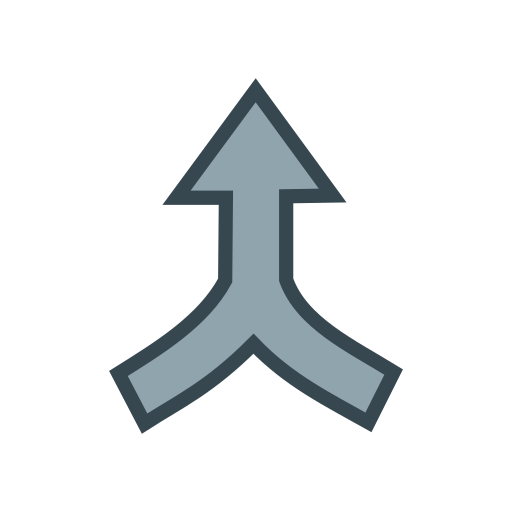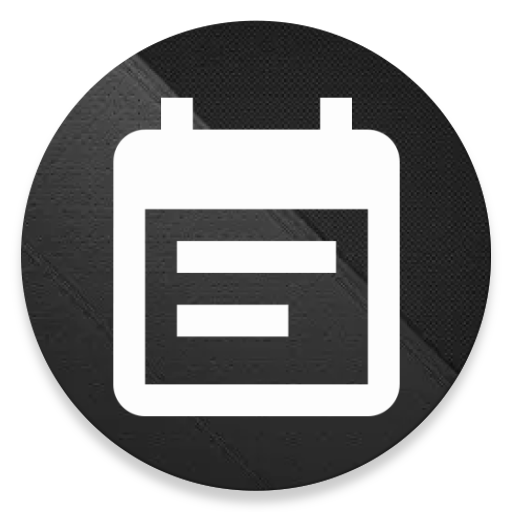Bildirim Kısayolları
500M + oyuncunun güvendiği Android Oyun Platformu, BlueStacks ile PC'de oynayın.
Sayfa Değiştirilme tarihi: 27 Mart 2019
Play TUFFS Notification Shortcuts on PC
No doubt, many of you may be using some utility to quickly get to the apps you care about.
Most of them having background service running all the time.
TUFFS do not use any background service, no advertisements, no random internet acccess.
Its Smart shortcut maker app that creates app shortcuts in notification to fast and easy access of your favorite apps.
TUFFS Features:
1. Material Design, Simple light UI with options those are easy to use.
2. No background service, no advertisements, no internet access.
3. Full customization options
4. Add Apps shortcuts, direct call to a contact, direct messaging to a contact, a shortcut to a URL, many more.
5. Option to change the Icons, shapes, color, label etc.
6. Option to hide notification from Lockscreen
7. Auto start Notification shortcut on reboot.
8. Number of Smart Shortcuts.
9. Themes
puts apps shortcuts to quickly access them. Application shortcuts will remain on top of notification all the time.
Permission Details:
CALL_PHONE permission added to work Direct Dial Shortcut.
More Language supported now.
German, Russian, Italian, Turkish, French, Indonesian, Persian, Hebrew, Swedish, Portuguese (PT and BR) and (Tagalog, Philippines)
APPS IN NOTIFICATION.
Please visit www.yogeshdama.com for more details
If you like this App don't forget to rate 5 star ★★★★★ or review.
Bildirim Kısayolları oyununu PC'de oyna. Başlamak çok kolay.
-
BlueStacks'i PC'nize İndirin ve Yükleyin
-
Play Store'a erişmek için Google girişi yapın ya da daha sonraya bırakın.
-
Sağ üst köşeye Bildirim Kısayolları yazarak arayın.
-
Bildirim Kısayolları uygulamasını arama sonuçlarından indirmek için tıklayın.
-
(iEğer Adım 2'yi atladıysanız) Bildirim Kısayolları uygulamasını yüklemek için Google'a giriş yapın.
-
Oynatmaya başlatmak için ekrandaki Bildirim Kısayolları ikonuna tıklayın.