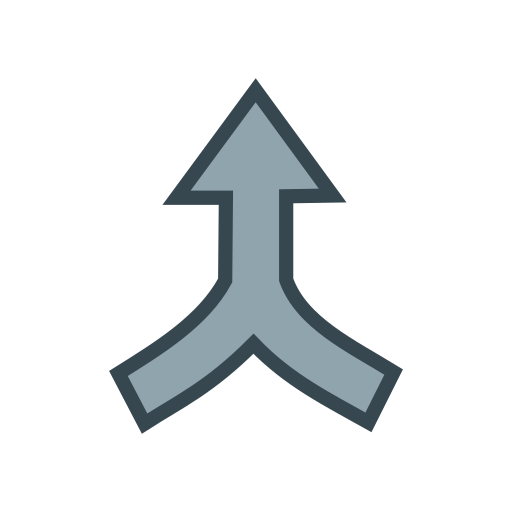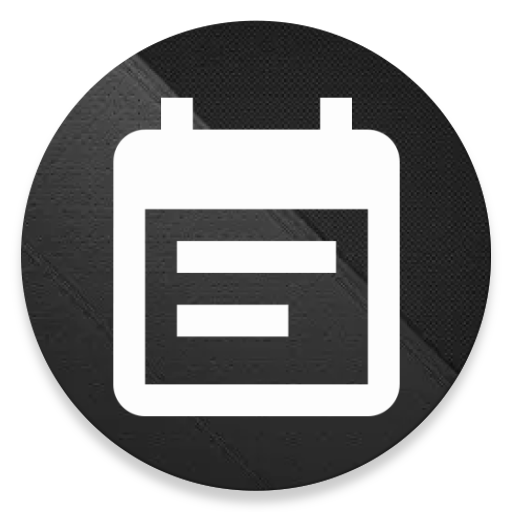TUFFS Notification Shortcuts
None | Zombomob
在電腦上使用BlueStacks –受到5億以上的遊戲玩家所信任的Android遊戲平台。
Play TUFFS Notification Shortcuts on PC
TUFFS Notification Shortcuts is a quick-launcher app that allows you to add Shortcuts of the apps and android system shortcuts to the notification area.
No doubt, many of you may be using some utility to quickly get to the apps you care about.
Most of them having background service running all the time.
TUFFS do not use any background service, no advertisements, no random internet acccess.
Its Smart shortcut maker app that creates app shortcuts in notification to fast and easy access of your favorite apps.
TUFFS Features:
1. Material Design, Simple light UI with options those are easy to use.
2. No background service, no advertisements, no internet access.
3. Full customization options
4. Add Apps shortcuts, direct call to a contact, direct messaging to a contact, a shortcut to a URL, many more.
5. Option to change the Icons, shapes, color, label etc.
6. Option to hide notification from Lockscreen
7. Auto start Notification shortcut on reboot.
8. Number of Smart Shortcuts.
9. Themes
puts apps shortcuts to quickly access them. Application shortcuts will remain on top of notification all the time.
Permission Details:
CALL_PHONE permission added to work Direct Dial Shortcut.
More Language supported now.
German, Russian, Italian, Turkish, French, Indonesian, Persian, Hebrew, Swedish, Portuguese (PT and BR) and (Tagalog, Philippines)
APPS IN NOTIFICATION.
Please visit www.yogeshdama.com for more details
If you like this App don't forget to rate 5 star ★★★★★ or review.
No doubt, many of you may be using some utility to quickly get to the apps you care about.
Most of them having background service running all the time.
TUFFS do not use any background service, no advertisements, no random internet acccess.
Its Smart shortcut maker app that creates app shortcuts in notification to fast and easy access of your favorite apps.
TUFFS Features:
1. Material Design, Simple light UI with options those are easy to use.
2. No background service, no advertisements, no internet access.
3. Full customization options
4. Add Apps shortcuts, direct call to a contact, direct messaging to a contact, a shortcut to a URL, many more.
5. Option to change the Icons, shapes, color, label etc.
6. Option to hide notification from Lockscreen
7. Auto start Notification shortcut on reboot.
8. Number of Smart Shortcuts.
9. Themes
puts apps shortcuts to quickly access them. Application shortcuts will remain on top of notification all the time.
Permission Details:
CALL_PHONE permission added to work Direct Dial Shortcut.
More Language supported now.
German, Russian, Italian, Turkish, French, Indonesian, Persian, Hebrew, Swedish, Portuguese (PT and BR) and (Tagalog, Philippines)
APPS IN NOTIFICATION.
Please visit www.yogeshdama.com for more details
If you like this App don't forget to rate 5 star ★★★★★ or review.
在電腦上遊玩TUFFS Notification Shortcuts . 輕易上手.
-
在您的電腦上下載並安裝BlueStacks
-
完成Google登入後即可訪問Play商店,或等你需要訪問Play商店十再登入
-
在右上角的搜索欄中尋找 TUFFS Notification Shortcuts
-
點擊以從搜索結果中安裝 TUFFS Notification Shortcuts
-
完成Google登入(如果您跳過了步驟2),以安裝 TUFFS Notification Shortcuts
-
在首頁畫面中點擊 TUFFS Notification Shortcuts 圖標來啟動遊戲