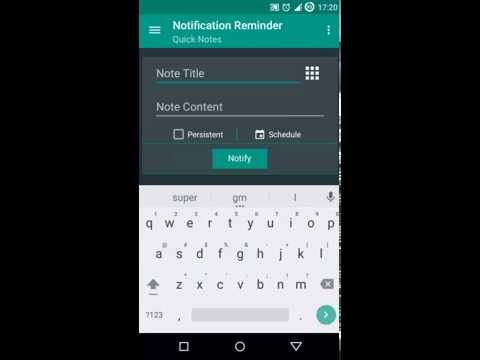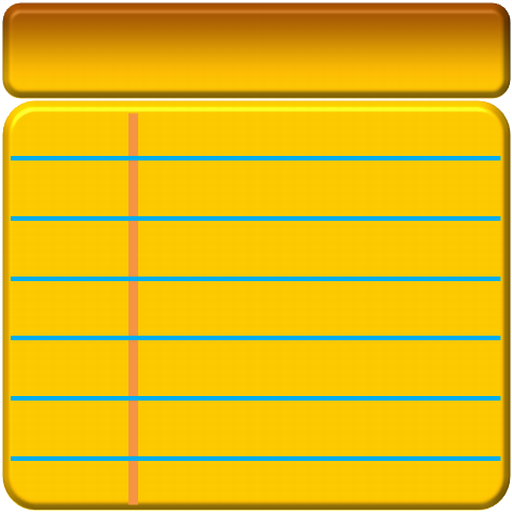Rappel - Quick Notes Reminder in notification
Jouez sur PC avec BlueStacks - la plate-forme de jeu Android, approuvée par + 500M de joueurs.
Page Modifiée le: 14 novembre 2019
Play Quick Notes Reminder in notification on PC
App allow you to note down quick instant notes those you can later access from notification.
Some time you just need to scribble down some info like phone number, email address or a reminder to yourself. this app is very handy in those cases.
Features:
1. create Notification Reminders in 3 seconds. (All settings are optional to notify notes quick & fast as possible)
2. Snooze Reminder
3. Update, delete, renotify & share notes.
4. Note History
5. Material Design
6. Hide status bar icon option
7. Icons for Notes (Optional)
8. Choose whether to show Action buttons in notification (Snooze / Dismiss / Delete)
9. Choose whether to close app after creating note.
10.Choose Persistent on going notification or Clear-able notification.
Set reminders instantly on the go, Faster then ever. Simple Slim & clean UI with only most used options.
No background services.
18 new language support added.
Italian, Dutch, Norwegian, Romanian, French, Spanish, Thai, Turkish, Japanese, Korean, Hebrew, Indonesian, Serbian, Swedish, Slovakia, German, Arabic, Portuguese -PT
Thank you for your support!
Permission Details:
Internet Permission: for billing.
Billing Permission: for unlocking to Premium version
Reboot Permission: for restoring notes on device reboot
Wake lock Permission: Option to wake up device on notification
AVG REPORT IS WRONG
AVG shows Google Play Movies app also as Malware
Nothing in the app anyway link with malware. its simple straight forward app that creates notification notes for you
Please check link, explains about anivirus works incorrectly
http://forums.androidcentral.com/android-security-apps-tips-strategies/251506-avg-shows-google-play-movies-app-malware.html
Please visit www.yogeshdama.com for more details
If you like this App don't forget to rate 5 star ★★★★★ or review.
Jouez à Rappel - Quick Notes Reminder in notification sur PC. C'est facile de commencer.
-
Téléchargez et installez BlueStacks sur votre PC
-
Connectez-vous à Google pour accéder au Play Store ou faites-le plus tard
-
Recherchez Rappel - Quick Notes Reminder in notification dans la barre de recherche dans le coin supérieur droit
-
Cliquez pour installer Rappel - Quick Notes Reminder in notification à partir des résultats de la recherche
-
Connectez-vous à Google (si vous avez ignoré l'étape 2) pour installer Rappel - Quick Notes Reminder in notification
-
Cliquez sur l'icône Rappel - Quick Notes Reminder in notification sur l'écran d'accueil pour commencer à jouer