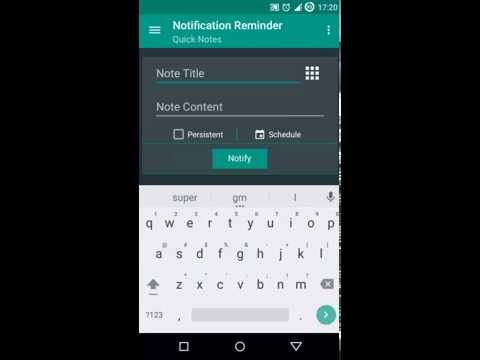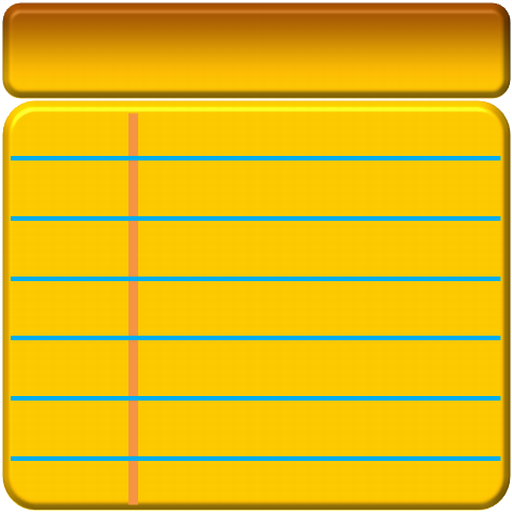Quick Notes Reminder in notification
商务办公 | Zombomob
在電腦上使用BlueStacks –受到5億以上的遊戲玩家所信任的Android遊戲平台。
Play Quick Notes Reminder in notification on PC
Quick Notes Reminder in notification : Quick Reminder, quick notes on Notification. Schedule Reminders.
App allow you to note down quick instant notes those you can later access from notification.
Some time you just need to scribble down some info like phone number, email address or a reminder to yourself. this app is very handy in those cases.
Features:
1. create Notification Reminders in 3 seconds. (All settings are optional to notify notes quick & fast as possible)
2. Snooze Reminder
3. Update, delete, renotify & share notes.
4. Note History
5. Material Design
6. Hide status bar icon option
7. Icons for Notes (Optional)
8. Choose whether to show Action buttons in notification (Snooze / Dismiss / Delete)
9. Choose whether to close app after creating note.
10.Choose Persistent on going notification or Clear-able notification.
Set reminders instantly on the go, Faster then ever. Simple Slim & clean UI with only most used options.
No background services.
18 new language support added.
Italian, Dutch, Norwegian, Romanian, French, Spanish, Thai, Turkish, Japanese, Korean, Hebrew, Indonesian, Serbian, Swedish, Slovakia, German, Arabic, Portuguese -PT
Thank you for your support!
Permission Details:
Internet Permission: for billing.
Billing Permission: for unlocking to Premium version
Reboot Permission: for restoring notes on device reboot
Wake lock Permission: Option to wake up device on notification
AVG REPORT IS WRONG
AVG shows Google Play Movies app also as Malware
Nothing in the app anyway link with malware. its simple straight forward app that creates notification notes for you
Please check link, explains about anivirus works incorrectly
http://forums.androidcentral.com/android-security-apps-tips-strategies/251506-avg-shows-google-play-movies-app-malware.html
Please visit www.yogeshdama.com for more details
If you like this App don't forget to rate 5 star ★★★★★ or review.
App allow you to note down quick instant notes those you can later access from notification.
Some time you just need to scribble down some info like phone number, email address or a reminder to yourself. this app is very handy in those cases.
Features:
1. create Notification Reminders in 3 seconds. (All settings are optional to notify notes quick & fast as possible)
2. Snooze Reminder
3. Update, delete, renotify & share notes.
4. Note History
5. Material Design
6. Hide status bar icon option
7. Icons for Notes (Optional)
8. Choose whether to show Action buttons in notification (Snooze / Dismiss / Delete)
9. Choose whether to close app after creating note.
10.Choose Persistent on going notification or Clear-able notification.
Set reminders instantly on the go, Faster then ever. Simple Slim & clean UI with only most used options.
No background services.
18 new language support added.
Italian, Dutch, Norwegian, Romanian, French, Spanish, Thai, Turkish, Japanese, Korean, Hebrew, Indonesian, Serbian, Swedish, Slovakia, German, Arabic, Portuguese -PT
Thank you for your support!
Permission Details:
Internet Permission: for billing.
Billing Permission: for unlocking to Premium version
Reboot Permission: for restoring notes on device reboot
Wake lock Permission: Option to wake up device on notification
AVG REPORT IS WRONG
AVG shows Google Play Movies app also as Malware
Nothing in the app anyway link with malware. its simple straight forward app that creates notification notes for you
Please check link, explains about anivirus works incorrectly
http://forums.androidcentral.com/android-security-apps-tips-strategies/251506-avg-shows-google-play-movies-app-malware.html
Please visit www.yogeshdama.com for more details
If you like this App don't forget to rate 5 star ★★★★★ or review.
在電腦上遊玩Quick Notes Reminder in notification . 輕易上手.
-
在您的電腦上下載並安裝BlueStacks
-
完成Google登入後即可訪問Play商店,或等你需要訪問Play商店十再登入
-
在右上角的搜索欄中尋找 Quick Notes Reminder in notification
-
點擊以從搜索結果中安裝 Quick Notes Reminder in notification
-
完成Google登入(如果您跳過了步驟2),以安裝 Quick Notes Reminder in notification
-
在首頁畫面中點擊 Quick Notes Reminder in notification 圖標來啟動遊戲