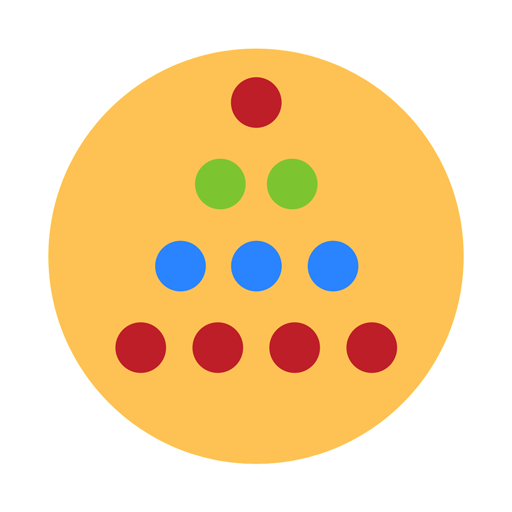b-hive
Jogue no PC com BlueStacks - A Plataforma de Jogos Android, confiada por mais de 500 milhões de jogadores.
Página modificada em: 2 de julho de 2019
Play b-hive on PC
The mobile app accesses the user’s phone directory.
Call recording is enabled at the account level. If call recording is enabled, it will record the call on the mobile device. There is also a call recording feature on the mobile app itself; this records the call locally. A duplicate recording is stored within the portal when call recording is enabled.
Regulations:
1. b-hive Mobile app is for Broadvoice customers only.
2. Users must have an existing b-hive Cloud PBX account.
3. Transfer from desk phone to mobile phone is enabled when the user’s presence settings indicate to ring simultaneously from desk phone to mobile phone.
4. 911 calls from the mobile device are routed from through the Broadvoice network. Customers should use caution and make 911 calls from their mobile device carrier.
5. Broadvoice does not recommend the mobile app for b-hive Metered seat users. Metered seat users will incur a usage charge for every outbound call at the standard rates.
Jogue b-hive no PC. É fácil começar.
-
Baixe e instale o BlueStacks no seu PC
-
Conclua o login do Google para acessar a Play Store ou faça isso mais tarde
-
Procure por b-hive na barra de pesquisa no canto superior direito
-
Clique para instalar b-hive a partir dos resultados da pesquisa
-
Conclua o login do Google (caso você pulou a etapa 2) para instalar o b-hive
-
Clique no ícone do b-hive na tela inicial para começar a jogar

![Hive Stats [Unofficial]](https://cdn-icon.bluestacks.com/lh3/O6t_ki-IFP5JzuVlbVJuKePkonXhiz41CsvjEXyBFt7_n7OcqnZxvWwgGUfhcZZM4LY)