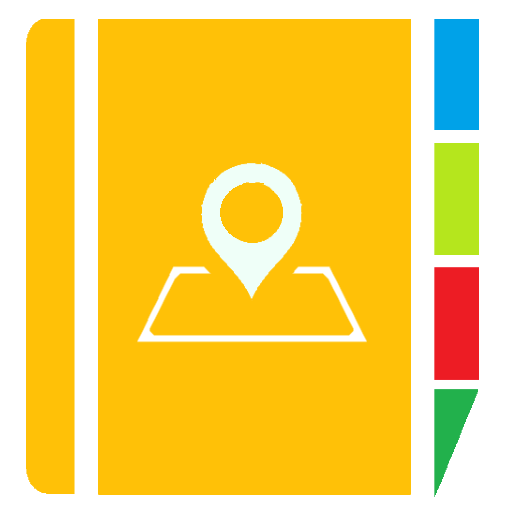Address book - Placebook
Jouez sur PC avec BlueStacks - la plate-forme de jeu Android, approuvée par + 500M de joueurs.
Page Modifiée le: 21 décembre 2018
Play Address book - Placebook on PC
Use cases
1) Store address for quick GPS navigation.
2) Save relatives address just like you save their phone numbers.
3) Get notified when you are near a location or address.
Here are some highlights of the app
1) Save addresses and link lot more information with it.
2) Location Alarm - get notified when you are near one of address (Optional)
3) All features are available without any In-App purchases.
4) No ads, Clean UI.
5) Free backup and syncing.
Detailed features
These are the information you can link with a Location
1) The Latitude and Longitude of the Location
2) Give a name and description.
3) Who lives there and there contact details (Phone, Email)
4) Photos of the place.
5) Assign a category like Friends, Family, Personal, Temporary, Public etc
6) Their complete postal address.
7) Landmarks
Action you can perform
1) Set Location based alarm. (Get notified when you are near vicinity of one of your contact)
2) Quick action links to google map.
3) Call, Message, Mail actions are available for the linked contacts.
4) Copy, share google map link
5) Copy, share address
6) Share, download photos
More features coming soon
1) Themes
Please mail me with your custom feature request and great Idea. I will try to do it.
---------------------------------------
Location based alarm
Addressbook, Address Book, Place book, PlaceBook, Contact book for location, Contact book for places
Location based alarm, Geofences, Place alarm, Location reminder, Place reminder, Geo alarms
Jouez à Address book - Placebook sur PC. C'est facile de commencer.
-
Téléchargez et installez BlueStacks sur votre PC
-
Connectez-vous à Google pour accéder au Play Store ou faites-le plus tard
-
Recherchez Address book - Placebook dans la barre de recherche dans le coin supérieur droit
-
Cliquez pour installer Address book - Placebook à partir des résultats de la recherche
-
Connectez-vous à Google (si vous avez ignoré l'étape 2) pour installer Address book - Placebook
-
Cliquez sur l'icône Address book - Placebook sur l'écran d'accueil pour commencer à jouer