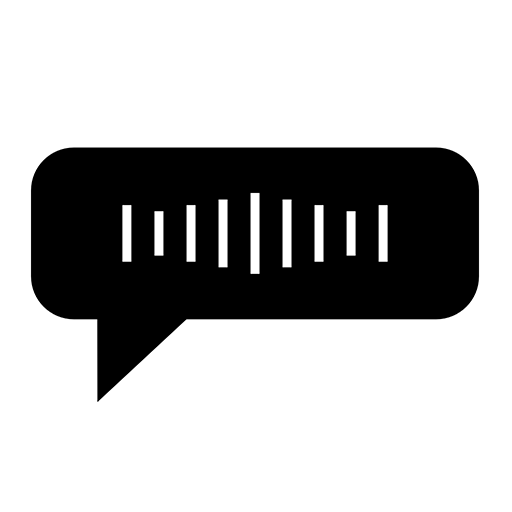Caller Name Reader: Shouter
Mainkan di PC dengan BlueStacks – platform Game-Game Android, dipercaya oleh lebih dari 500 juta gamer.
Halaman Dimodifikasi Aktif: 10 April 2019
Play Caller Name Reader: Shouter on PC
What the app can do :-
1) Notification reading. (jellybean(4.3) and above)
2) Battery level announcement while charging.
3) Location proximity announcer
4) Battery and Charging State announcement.
5) Caller name announcement while the phone is ringing.
6) Missed calls announcement if you get a missed call.
7) Text messages reading.
8) Time announcement at user defined intervals. (Fully available only in pro version)
9) Voice reminder
Use cases :-
1) During cycling or bike rides.
2) For truckers and long distance drivers.
2) Read out game's notifications.
3) Caller name and message announcement will let you know if the call or message is important even if you do not have the device in hand
4) Battery level announcement while charging will let you know when to pick up your phone.
Following customisation option are available:-
1) Select apps whose notification you want to read.
2) Option to shout only the app name (notification sending app) for each app.
3) Customize prefixes.
4) Option to disable message reading for unknown numbers.
5) Option to read message content.
6) Option to enable announcement only if headphone is connected.
7) Option to enable announcement only if screen is off.
8) Option to repeat the announcement.
9) Master control for all shout. (WIDGET support)
10) Silent hours - Hours during which shouter doesn't announce.
11) Read Unknown numbers for call and message announcement.
12) Shake to mute.
13) Screen on/off to mute.
14) Announcement history.
Join our Facebook page to be part of development. ( https://www.facebook.com/notificationreader ). Your feature request will be put in the "Coming soon" section.
COMING SOON :-
1) Blacklist contacts
Please mail me or post in Facebook page with your custom feature request and feedback. I will try to implement it.
Highly optimised so it won't slow down your device.
please give a 5 star rating and support.
Mail me for errors in translation.
Mainkan Caller Name Reader: Shouter di PC Mudah saja memulainya.
-
Unduh dan pasang BlueStacks di PC kamu
-
Selesaikan proses masuk Google untuk mengakses Playstore atau lakukan nanti
-
Cari Caller Name Reader: Shouter di bilah pencarian di pojok kanan atas
-
Klik untuk menginstal Caller Name Reader: Shouter dari hasil pencarian
-
Selesaikan proses masuk Google (jika kamu melewati langkah 2) untuk menginstal Caller Name Reader: Shouter
-
Klik ikon Caller Name Reader: Shouter di layar home untuk membuka gamenya