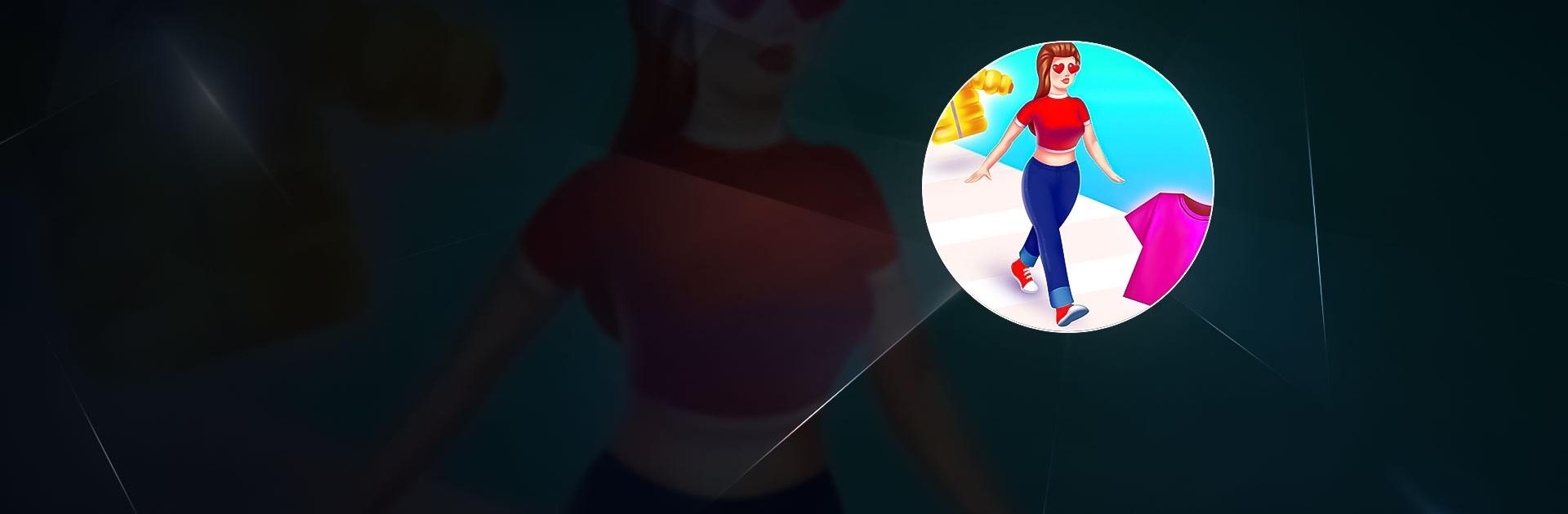

Bikini for Love: Runner game
Spiele auf dem PC mit BlueStacks - der Android-Gaming-Plattform, der über 500 Millionen Spieler vertrauen.
Seite geändert am: 12.04.2023
Play Bikini for Love: Runner game on PC or Mac
Bikini for Love: Runner game is an arcade game developed by Mamboo Games. BlueStacks app player is the best platform to play this Android game on your PC or Mac for an immersive gaming experience.
Download Bikini for Love: Runner game on PC and help your game girl undress for the bikini party. Walk through the aisle as she removes her clothes one at a time to get to her bikini. Are you ready to play? Download Bikini for Love: Runner game on PC now.
In this game, assist your girl runner as she walks down the aisle to get to the bikini party. On her way, there are some instructions she would need to follow. Help her follow the instructions as she takes off her clothes. To completely get rid of her clothes, direct her towards the rows of floating cloth hangers. A pile of clothes is also arranged but your job is to avoid this row. Going through the pile of clothes would return her clothes to her body.
Walk through the right doors that would help you shed off more clothes. Collect gold coins on your way to the finish line and reach the party gate. If you are not in your bikini by the time you reach the gate, the bouncers won’t let you in.
Spiele Bikini for Love: Runner game auf dem PC. Der Einstieg ist einfach.
-
Lade BlueStacks herunter und installiere es auf deinem PC
-
Schließe die Google-Anmeldung ab, um auf den Play Store zuzugreifen, oder mache es später
-
Suche in der Suchleiste oben rechts nach Bikini for Love: Runner game
-
Klicke hier, um Bikini for Love: Runner game aus den Suchergebnissen zu installieren
-
Schließe die Google-Anmeldung ab (wenn du Schritt 2 übersprungen hast), um Bikini for Love: Runner game zu installieren.
-
Klicke auf dem Startbildschirm auf das Bikini for Love: Runner game Symbol, um mit dem Spielen zu beginnen




