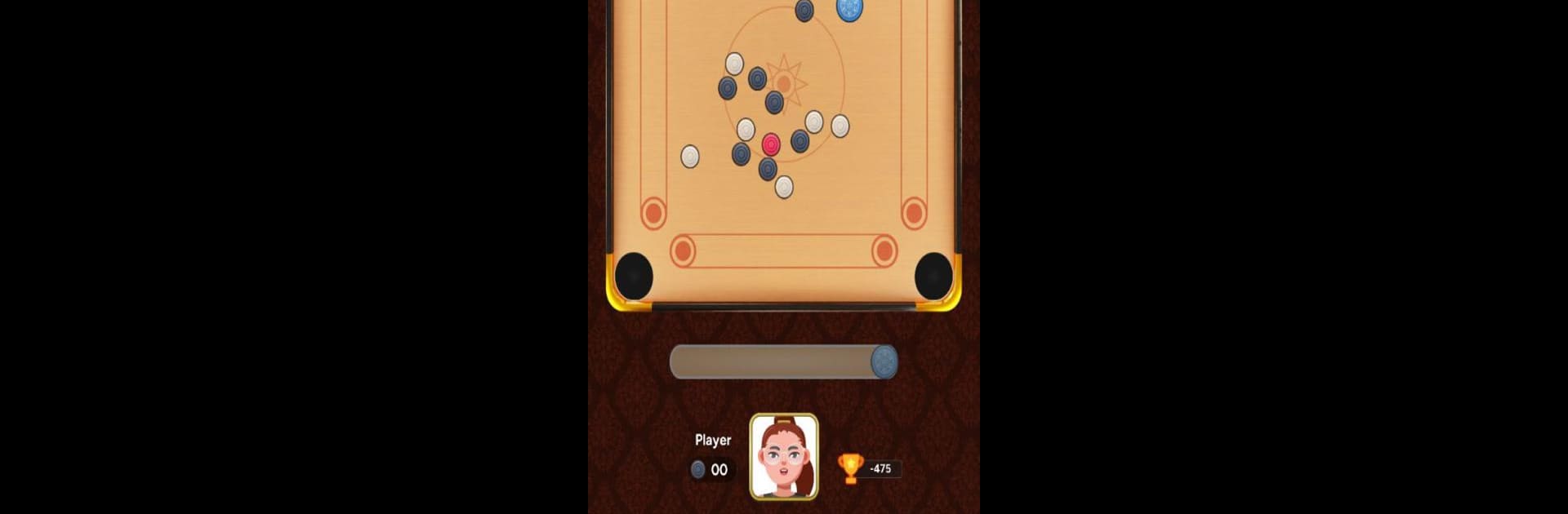
Carrom Board Game - Disc Pool
在電腦上使用BlueStacks –受到5億以上的遊戲玩家所信任的Android遊戲平台。
Play Carrom by Bhoos on PC or Mac
Step into the World of Carrom by Bhoos, a thrilling Board game from the house of Bhoos Games. Play this Android game on BlueStacks App Player and experience immersive gaming on PC or Mac.
About the Game
Carrom by Bhoos takes the time-honored board game you know and love and makes it super easy to play anytime, anywhere. Whether you’re hanging out on the couch with friends or want to challenge someone miles away, this game covers all the bases. Get ready to aim, flick, and pocket your way through exciting carrom matches, no matter who’s sitting across the board.
Game Features
-
Pass and Play Fun:
Got friends or family with you? Grab your phone, pass it around, and enjoy classic carrom just like you would on a real board. Take turns, flick the striker, and see who can pocket the queen first — it’s perfect for bringing everyone together. -
Multiplayer Matches:
Feel like testing your skills against someone new? Hop into multiplayer mode and get matched with players from all over the world. The game pairs you with opponents who are around your level, so every match stays competitive and fresh. -
Global Leaderboards:
Curious about how you stack up against other players? Check the global leaderboard to track your progress after each match. Climb the ranks and see if you can earn your spot among the top carrom champs. -
Smooth Experience on BlueStacks:
If you’re looking to play Carrom by Bhoos on a bigger screen or just want a different feel, the game runs smoothly through BlueStacks. It’s a fun way to enjoy the same classic board game vibe, just on a different platform. -
Classic Look & Feel:
Everything from the striker flicking down to the satisfying sound of a pocketed puck — the game brings home those cozy vibes and familiar moments of carrom nights. -
Flexible Play Modes:
Whether you’ve got a few minutes or an entire evening, the different play options make it simple to fit a quick round (or three) into your schedule.
Get ready for a buttery smooth, high-performance gaming action only on BlueStacks.
在電腦上遊玩Carrom Board Game - Disc Pool . 輕易上手.
-
在您的電腦上下載並安裝BlueStacks
-
完成Google登入後即可訪問Play商店,或等你需要訪問Play商店十再登入
-
在右上角的搜索欄中尋找 Carrom Board Game - Disc Pool
-
點擊以從搜索結果中安裝 Carrom Board Game - Disc Pool
-
完成Google登入(如果您跳過了步驟2),以安裝 Carrom Board Game - Disc Pool
-
在首頁畫面中點擊 Carrom Board Game - Disc Pool 圖標來啟動遊戲

