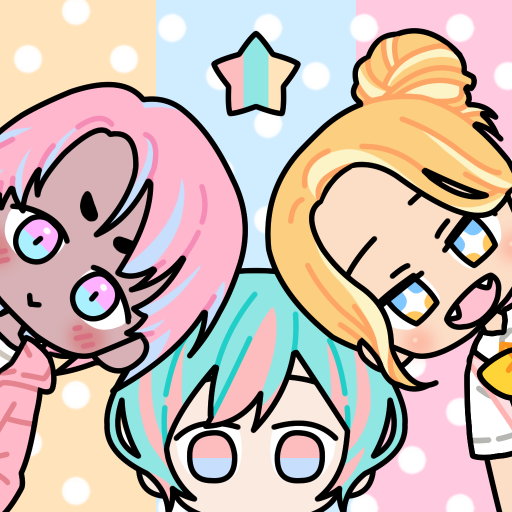このページには広告が含まれます

Avatar Maker: Anime Selfie
エンタメ | Avatars Makers Factory
BlueStacksを使ってPCでプレイ - 5憶以上のユーザーが愛用している高機能Androidゲーミングプラットフォーム
Play Avatar Maker: Anime Selfie on PC
This app is an amazing avatar-maker you can use to easily create selfies of cute, gorgeous
anime characters!
☆ Create kawaii anime characters
☆ Save your finished characters to a photo gallery
☆ Share on social networks
☆ Use your avatar wherever you want
✓ High-quality images
✓ Selfies for guys and girls
✓ Lots of extra accessories
✓ Over 1,000 possible chibi characters
Create your own characters, use them to make comic strips, anime, or manga, and make your
own stories! And be sure to send us your reviews. We’d love to add new items at your request.
Have fun, and be creative!
anime characters!
☆ Create kawaii anime characters
☆ Save your finished characters to a photo gallery
☆ Share on social networks
☆ Use your avatar wherever you want
✓ High-quality images
✓ Selfies for guys and girls
✓ Lots of extra accessories
✓ Over 1,000 possible chibi characters
Create your own characters, use them to make comic strips, anime, or manga, and make your
own stories! And be sure to send us your reviews. We’d love to add new items at your request.
Have fun, and be creative!
Avatar Maker: Anime SelfieをPCでプレイ
-
BlueStacksをダウンロードしてPCにインストールします。
-
GoogleにサインインしてGoogle Play ストアにアクセスします。(こちらの操作は後で行っても問題ありません)
-
右上の検索バーにAvatar Maker: Anime Selfieを入力して検索します。
-
クリックして検索結果からAvatar Maker: Anime Selfieをインストールします。
-
Googleサインインを完了してAvatar Maker: Anime Selfieをインストールします。※手順2を飛ばしていた場合
-
ホーム画面にてAvatar Maker: Anime Selfieのアイコンをクリックしてアプリを起動します。