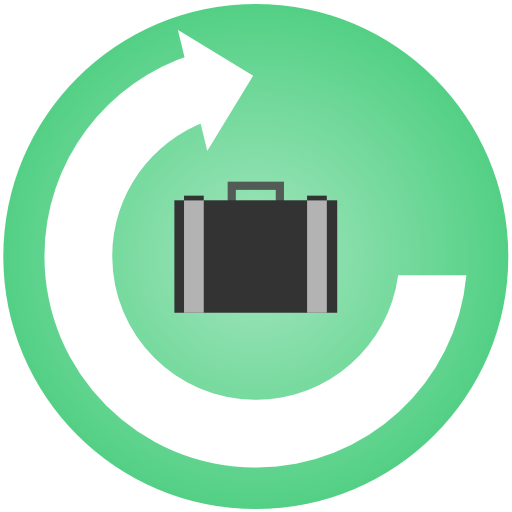Work Log
Graj na PC z BlueStacks – Platforma gamingowa Android, która uzyskała zaufanie ponad 500 milionów graczy!
Strona zmodyfikowana w dniu: 5 stycznia 2020
Play Work Log on PC
★ Supports NFC for clocking in and out
★ Upon arrival to job site, app can send reminder alert to clock in/out (able to program multiple locations).
★ At predetermined time, app can send reminder alert to clock in and out
★ Multiple ways to clock in and out including:
Clock in/out with a simple touch of your finger
Option to clock in/out by typing
★ Track hours for salary employees
★ Able to program different hourly rates for various locations/job sites
★ Able to set different shift differentials. Including day shift, evening shift, night shift, weekends, and holidays.
★ Change and calculate retroactive salary for entire list or selected month
★ Search, sort, calculate, edit, delete days under special notes
★ New interface which allows for various color selections and color themes to correlate with different shifts
★ Able to manually modify time log.
★ Option to automatically back up data to the device.
★ Clock widget for ease and accessibility for clock in and out
★ Customize settings for unlimited number of jobs
★ Able to toggle between jobs on the list with ease
★ Automatically adjusts for shift differentials and displays them in custom colors assigned by user
★ Able to add in bonuses, tips, and deductions on an as needed basis
★ Able to add in bonuses, tips, and deductions on a permanent basis
★ Able to enter in vacation pay, sick pay, and holidays
★ Calculates mandatory deductions such as state tax, federal tax, state disability (according to user settings)
★ Able to calculate travel expenses per day or per month
★ Capable to back up to Google Drive or drop box
★ Able to send data by e-mail in an Excel or text
★ Calculate daily, monthly, or annual salary
★ Mark month / day as Paid or Unpaid.
★ And more...
Zagraj w Work Log na PC. To takie proste.
-
Pobierz i zainstaluj BlueStacks na PC
-
Zakończ pomyślnie ustawienie Google, aby otrzymać dostęp do sklepu Play, albo zrób to później.
-
Wyszukaj Work Log w pasku wyszukiwania w prawym górnym rogu.
-
Kliknij, aby zainstalować Work Log z wyników wyszukiwania
-
Ukończ pomyślnie rejestrację Google (jeśli krok 2 został pominięty) aby zainstalować Work Log
-
Klinij w ikonę Work Log na ekranie startowym, aby zacząć grę