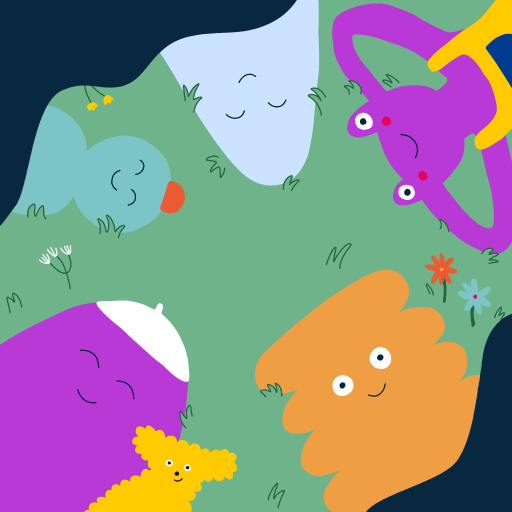Bibi Rose In The Sea
Play on PC with BlueStacks – the Android Gaming Platform, trusted by 500M+ gamers.
Page Modified on: Nov 1, 2023
Play Bibi Rose In The Sea on PC
Immerse your child in the world of Bibi Rose and introduce them to adorable characters and varied activities that will help them develop essential skills while having fun !
Dexterity, creativity, curiosity, logic and memory, give your child an enriching and fulfilling experience but above all complementary to the education that you already provide !
Puzzles, coloring pages, memory games and much more ! Everything is there to flourish !
New mini-games are added over time to fully enjoy this wonderful journey to the bottom of the sea and to stimulate your child even more with new characters and new activities !
Whether you use the free version of the game or you have purchased the full game, Bibi Rose In The Sea does not contain any ads. Let your child explore, learn and grow with complete peace of mind !
Play offline ! No Internet access is required to play the games you have unlocked !
Follow @BibiRoseGames on Instagram, Youtube and X to enjoy all the videos, images, news, to support us and share your opinions !
Play Bibi Rose In The Sea on PC. It’s easy to get started.
-
Download and install BlueStacks on your PC
-
Complete Google sign-in to access the Play Store, or do it later
-
Look for Bibi Rose In The Sea in the search bar at the top right corner
-
Click to install Bibi Rose In The Sea from the search results
-
Complete Google sign-in (if you skipped step 2) to install Bibi Rose In The Sea
-
Click the Bibi Rose In The Sea icon on the home screen to start playing