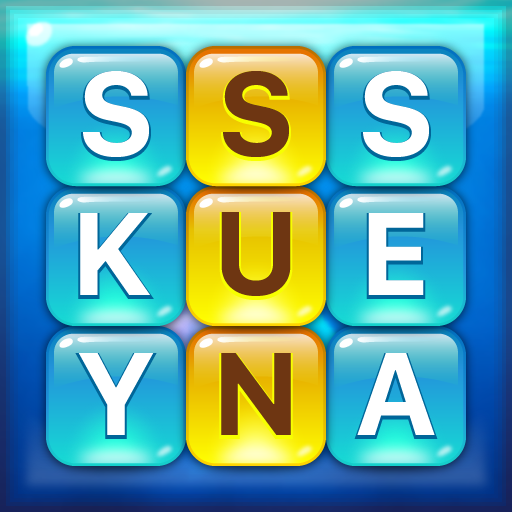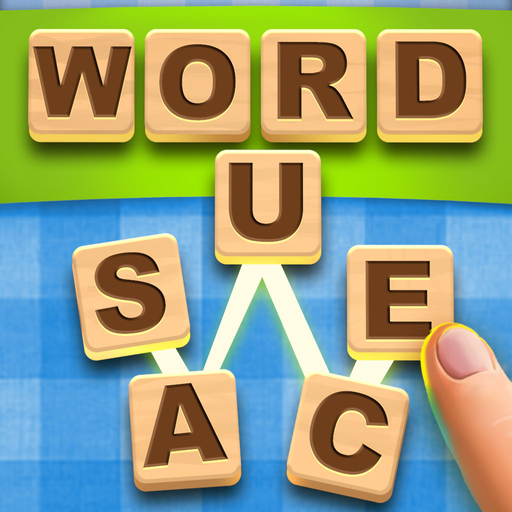Word Connect : Word Search Games
Mainkan di PC dengan BlueStacks – platform Game-Game Android, dipercaya oleh lebih dari 500 juta gamer.
Halaman Dimodifikasi Aktif: 14 April 2020
Play Word Connect : Word Search Games on PC
HOW TO PLAY?
- Correct swipe the letters horizontally, vertically, diagonally, forwards or backwards to form a specific hidden word.
-Find as many words as possible to unlock levels and earn extra bonus coins.
-Fill in every block with a word! Earn coins when you discover star words.
- Have difficulty coming up with the word cookie? You can use coins to buy a hint to help sovle the level.
FEATURES:
- Daily bonus rewards
- 40+ packs, 800+ levels,
- Free 300 coins at the first game.
- Difficulty increases along with levels. Easy to play, but hard to beat!
- Feel achievement with increased leaves of the word tree.
-You can also get more coins purchasing or watching advertising videos
- Play OFFLINE in anytime and anywhere.
- All grids are double-checked to make sure they are solvable!
- Applicable to Any Ages!
• FREE Update!
This is a perfect word games for word connect fans,Download it, and make the word cookies!
Play the game now, you will find it so addictive and just can't put your phone down.
We really value your feedback, you can say what's on your mind when you rate the game. Your comments will be read carefully.
Thanks for playing! Good times in the Word Games!
Mainkan Word Connect : Word Search Games di PC Mudah saja memulainya.
-
Unduh dan pasang BlueStacks di PC kamu
-
Selesaikan proses masuk Google untuk mengakses Playstore atau lakukan nanti
-
Cari Word Connect : Word Search Games di bilah pencarian di pojok kanan atas
-
Klik untuk menginstal Word Connect : Word Search Games dari hasil pencarian
-
Selesaikan proses masuk Google (jika kamu melewati langkah 2) untuk menginstal Word Connect : Word Search Games
-
Klik ikon Word Connect : Word Search Games di layar home untuk membuka gamenya