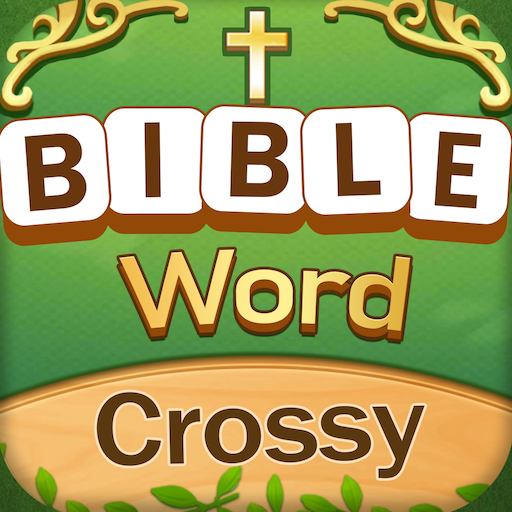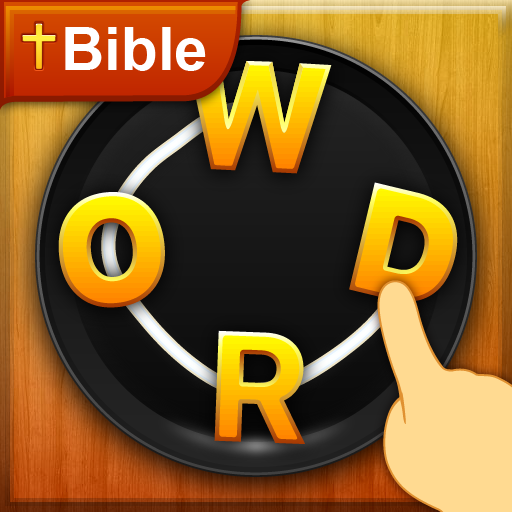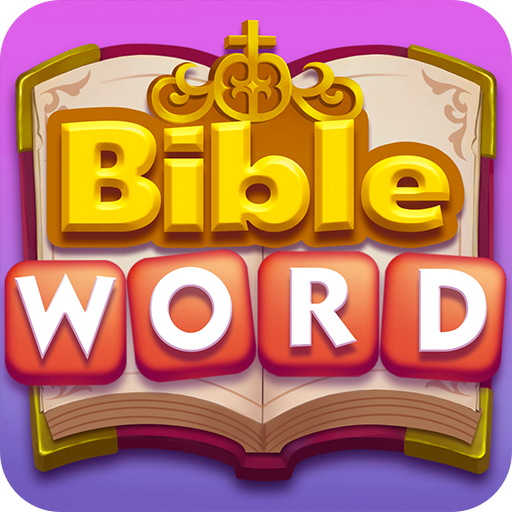Bible Word Search
Spiele auf dem PC mit BlueStacks - der Android-Gaming-Plattform, der über 500 Millionen Spieler vertrauen.
Seite geändert am: 22. November 2021
Play Bible Word Search on PC
These incredibly addicting bible word puzzle game are brain blasting fun! 💕 Every puzzle you complete will help you study bible and relax!
Find word on board & connect bible letters to solve tons of word puzzle leves. Studying bible has never been easier-or more relaxing.
Features:
-Easy Game Play! Just swipe letters to find bible words.
-CHALLENGE your bible vocabulary.
-Lots of word game levels. Play 1000’s of puzzle board levels.
-EARN POWER-UPS. Use boosters to find bible words when you get stuck.
-These word search puzzles are easy at the start, but get challenging fast!
WHY PLAY?
If you like to relax and unwind with reading bible —you’ll love bible words search game! It’s easy at first, but gets challenging fast. Can you beat the bible word search game? Start playing and find out!
Bible words search game is a modern twist on classic word search puzzles, combining the features of crossword, scrabble style, word find, and word connect puzzle games. This brand new bible word search game is waiting for you to join.
Spiele Bible Word Search auf dem PC. Der Einstieg ist einfach.
-
Lade BlueStacks herunter und installiere es auf deinem PC
-
Schließe die Google-Anmeldung ab, um auf den Play Store zuzugreifen, oder mache es später
-
Suche in der Suchleiste oben rechts nach Bible Word Search
-
Klicke hier, um Bible Word Search aus den Suchergebnissen zu installieren
-
Schließe die Google-Anmeldung ab (wenn du Schritt 2 übersprungen hast), um Bible Word Search zu installieren.
-
Klicke auf dem Startbildschirm auf das Bible Word Search Symbol, um mit dem Spielen zu beginnen